[an error occurred while processing this directive]
[an error occurred while processing this directive]
Security Tips
Peace of Mind Guarantee
Help us safeguard your data security
|
|
[an error occurred while processing this directive]
 [an error occurred while processing this directive]
[an error occurred while processing this directive]
|
|

|
| [an error occurred while processing this directive] |

|
