Cardless Withdrawal
Quick cash withdrawal by scanning the QR code
All you need are simple and handy steps on your CCB (HK&MO) Mobile App to get cash instantly.
You can set up a cash withdrawal instruction via CCB (HK&MO) Mobile App (the “App”) and choose either the “JETCO Cardless Withdrawal” or the “UnionPay QRC Withdrawal” for cash withdrawal. Once the withdrawal instruction is submitted through the App, you may go to designated* ATMs and scan the QR code to withdraw cash.
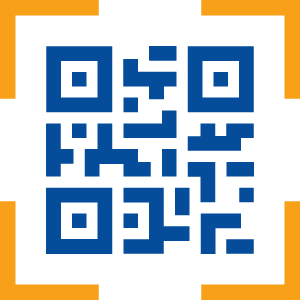

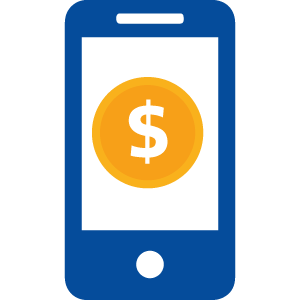

- You can get cash instantly from any designated ATMs (our ATMs or any JETCO ATMs with the “JETCO Cardless Withdrawal” sticker member banks network) by scanning the QR code
- Only HKD can be withdrawn
- Only available in Hong Kong
- The daily withdrawal limit is up to HKD10,000#。
1.What is “JETCO Cardless Withdrawal” Service?
The “JETCO Cardless Withdrawal Service” (“Service”) allows you to set up instructions in the CCB (HK&MO) Mobile App and then scan the on-screen Quick Response (“QR”) code at any JETCO ATM with a “JETCO Cardless Withdrawal” sticker to withdraw cash, without using your physical ATM Card. Please visit the JETCO website for the list of banks that offer this Service.
2.How can I use the “JETCO Cardless Withdrawal Service”?
Step (1): Set up instruction through CCB (HK&MO) Mobile App (the “App”). The detailed steps are as follows:
- Open CCB (HK&MO) Mobile App and log on to CCB (Asia) Mobile Banking, then tap “Cardless Withdrawal” icon under the "Home" page, the withdrawal instruction page is shown after pressing the “JETCO Cardless Cash Withdrawal” Service;
- Select the withdrawal account and input the withdrawal amount;
- After the withdrawal instruction is successfully submitted, tap "Scan QR code";
- If Mobile Token service is activated, please input your 6-digit Mobile Token Password to proceed. If Mobile Token service is not activated, a SMS with 6-digit OTP code will send to your registered mobile phone number. Please input the code to proceed.
- After successful verification, start the camera function of scanning the QR code on the ATM.
Step (2): Go to any JETCO ATM with the “JETCO Cardless Withdrawal” function to start the cardless withdrawal
- Choose “JETCO Cardless Withdrawal”
- Using the App to scan the QR code shown on the ATM (The valid time of the QR code displayed is 20 seconds) ;
- Choose to print "Customer Advice" or directly select “Take Cash” on the ATM;
- Collect the customer advice (if selected) and cash.
3.What is the validity of the withdrawal instruction?
The withdrawal must be made after the instruction is set and staying in the QR Code scanning page till the QR code shown on the ATM is scanned. If you are staying in the QR Code scanning page after a period of inactivity, we will automatically log you out of Mobile Banking and you will need to set a new withdrawal instruction.
4.How do I know which JETCO ATM supports this Service?
Currently, this Service is only available for HKD cash withdrawals at JETCO ATMs with “JETCO Cardless Withdrawal” stickers.
5.Can I make cardless withdrawal outside Hong Kong?
Currently, the Service is available in Hong Kong only.
6.Is there a service charge for withdrawing under this channel?
There is no service charge from JETCO for the Service.
7.Is there any withdrawal limit?
The maximum withdrawal amount per instruction through the CCB (Asia) Mobile Banking is HK$6,000, and the maximum daily withdrawal limit is HK$10,000 per Online/Mobile Banking account.
The minimum cash withdrawal amount is HK$100 and HK$500 when using CCB (Asia) ATMs and other JETCO ATMs respectively.
8.What can I do if no cash is dispensed from the ATM after making cash withdrawal?
If the money has been deducted from your bank account, please contact any of our branches or our Customer Service Hotline at +852 2779 5533.
9.Can I withdraw RMB from my RMB account via “JETCO Cardless Withdrawal”?
No. Currently, this Service supports HKD withdrawal only.
10.Do I need to sign up before using “JETCO Cardless Withdrawal”?
You do not need to sign up to use “JETCO Cardless Withdrawal”. However, you need to have valid HKD Savings , Checking or Multi-Currency Savings Account(s), register for the Online Banking and Mobile Banking Service and download CCB (HK&MO) Mobile App.
11.Can I still use my ATM card for cash withdrawal?
Yes. Your ATM card and PIN can still be used as usual.
- The Bank takes all reasonably practicable means to protect the data. Encryption technology is employed for sensitive data transmission. For more details about our privacy policy on personal data handling, please read our Notice to Customers relating to the Personal Data (Privacy) Ordinance.
- Customer should read the Bank’s Security Tips for Online Security to improve your security from time to time to understand more the measures you can take to enhance the security when using Online Banking Services. And it is recommended to take safeguard measures for your own protection when using the CCB (Asia) Online Banking, Mobile Banking Service and CCB (HK&MO) Mobile App.

