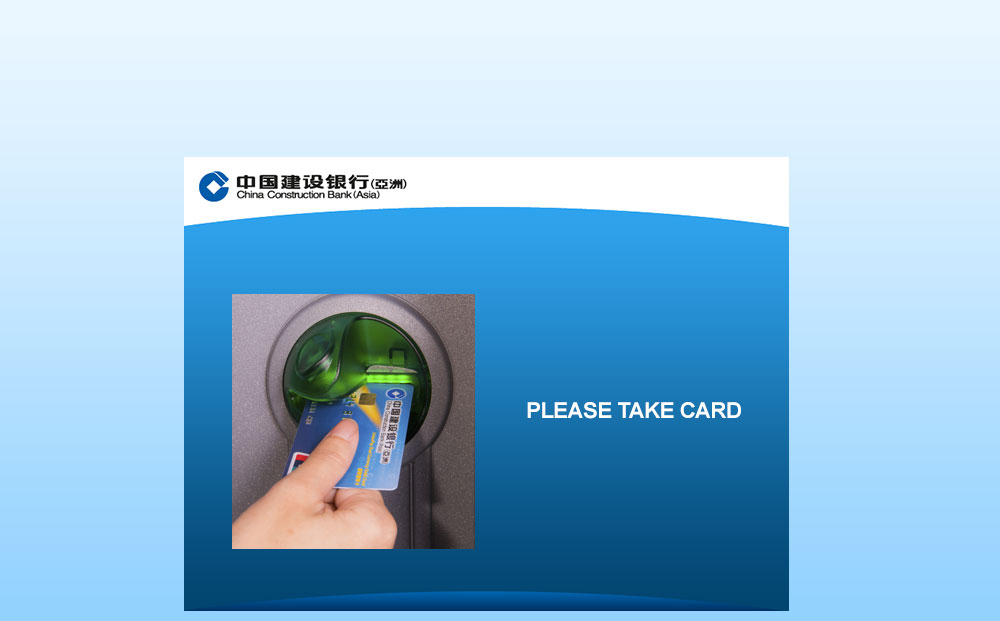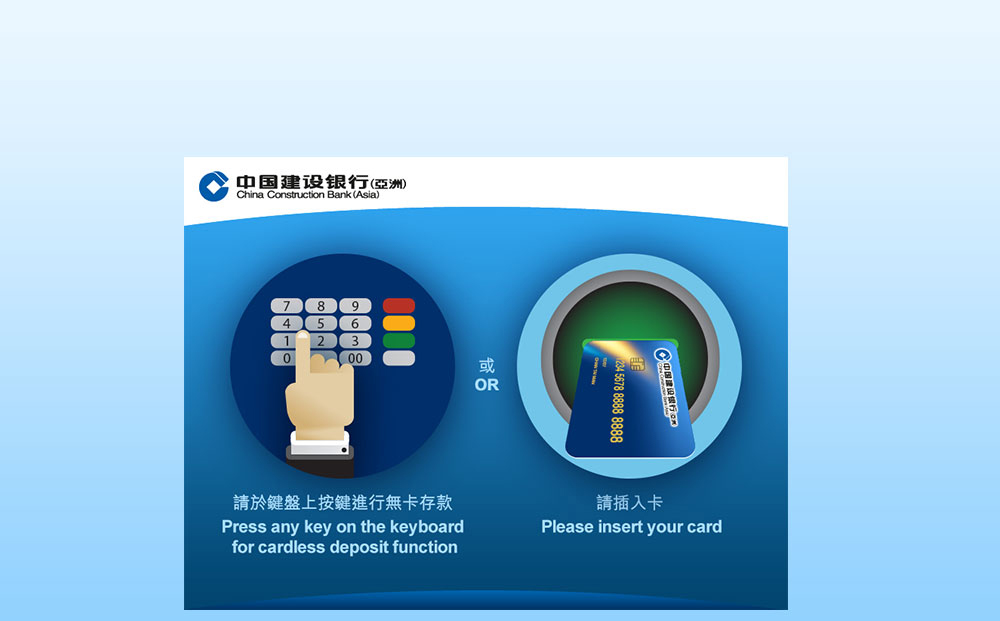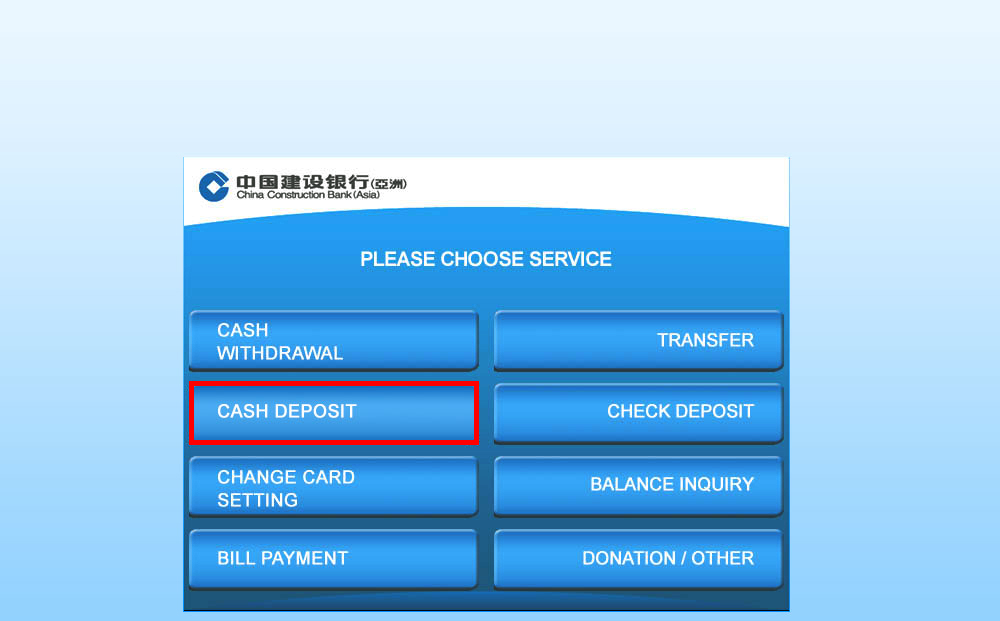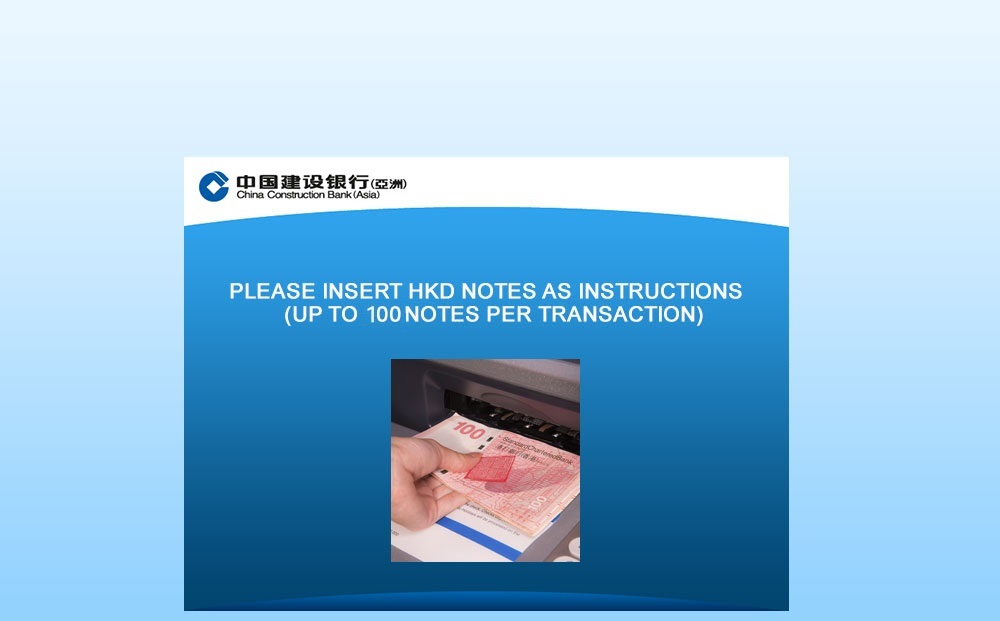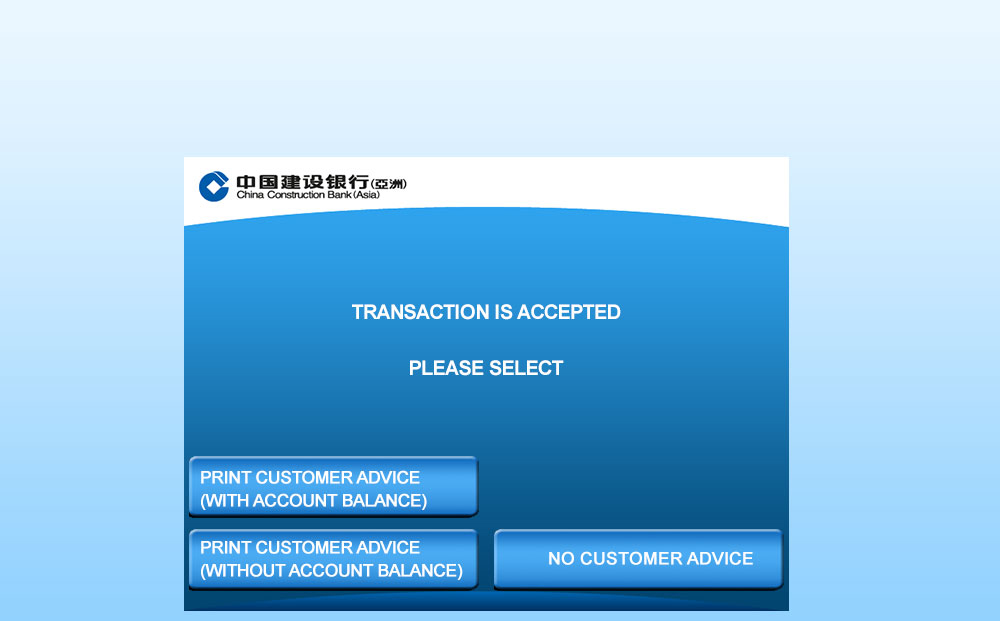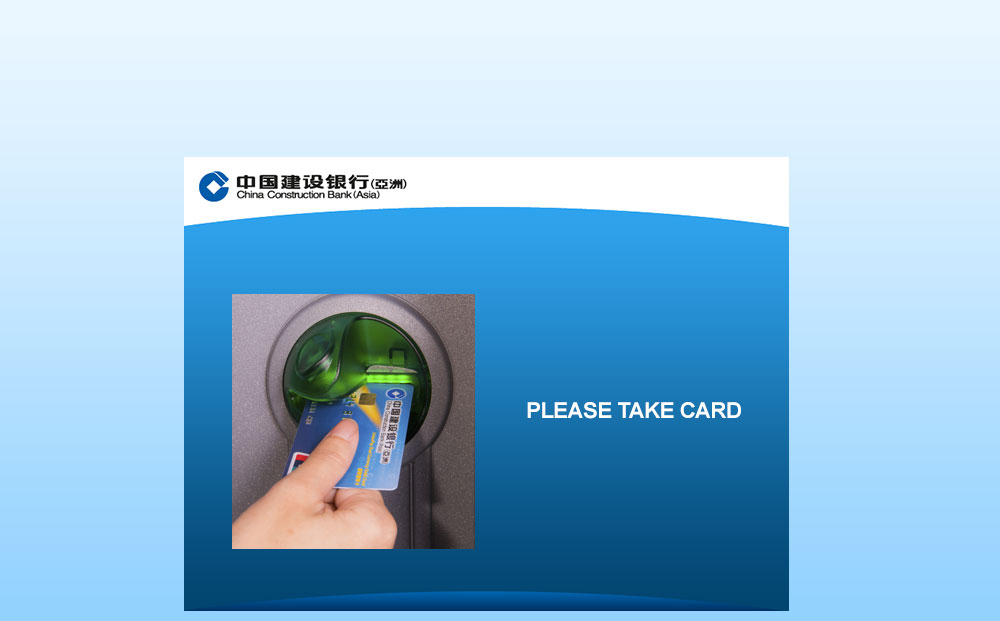-
Step 1 of 9
Insert CCB (Asia) ATM Card or CCB (Asia) Credit Card
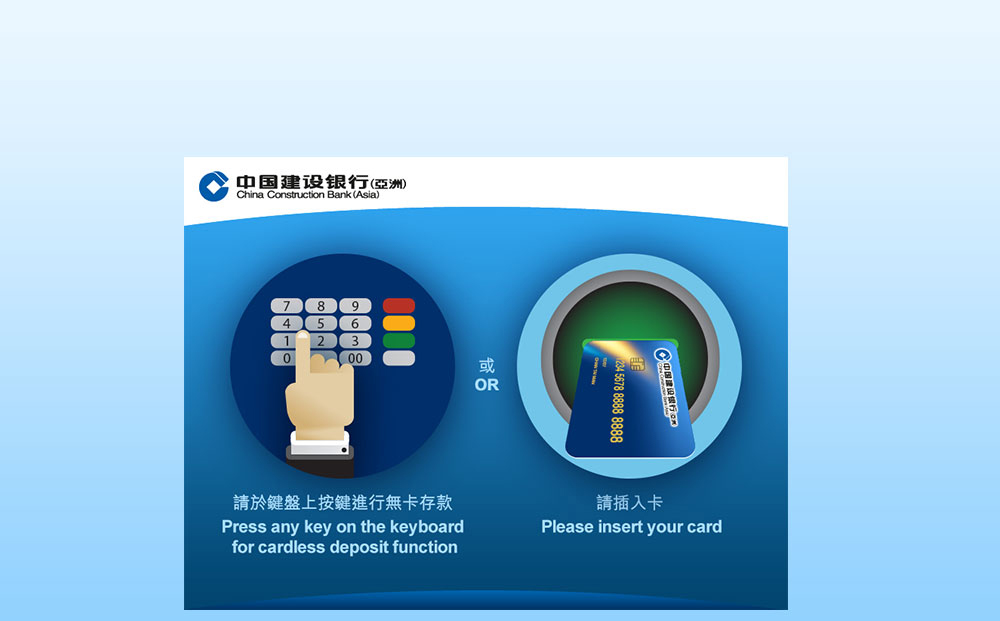
-
Step 2 of 9
Enter your PIN and press "ENTER"

-
Step 3 of 9
Select deposit account

-
Step 4 of 9
Select "Cash Deposit"
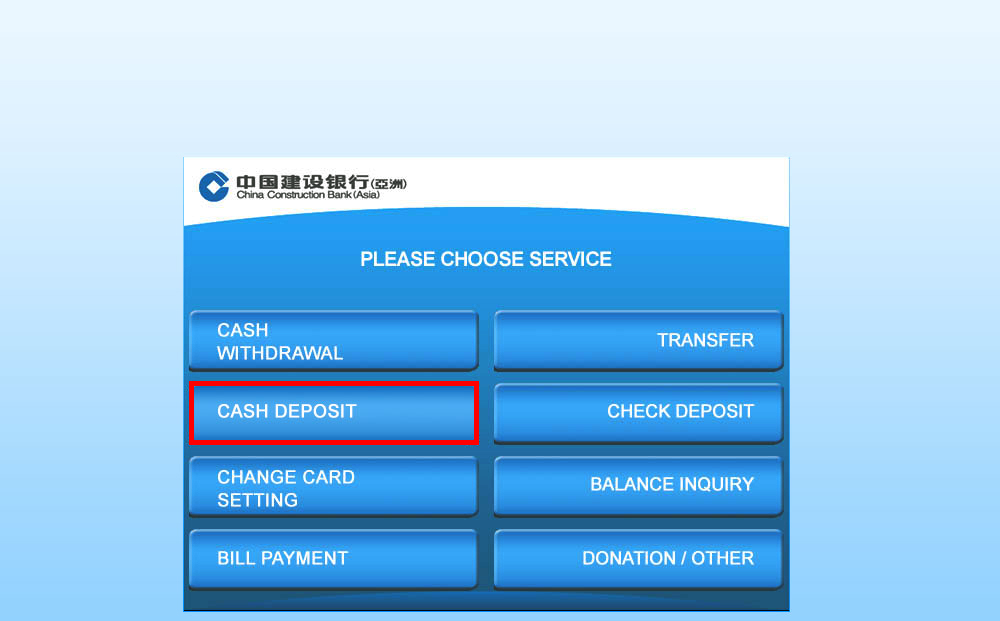
-
Step 5 of 9
Insert notes into the slot by following instructions when the green light is on (Up to 100 notes per transaction)
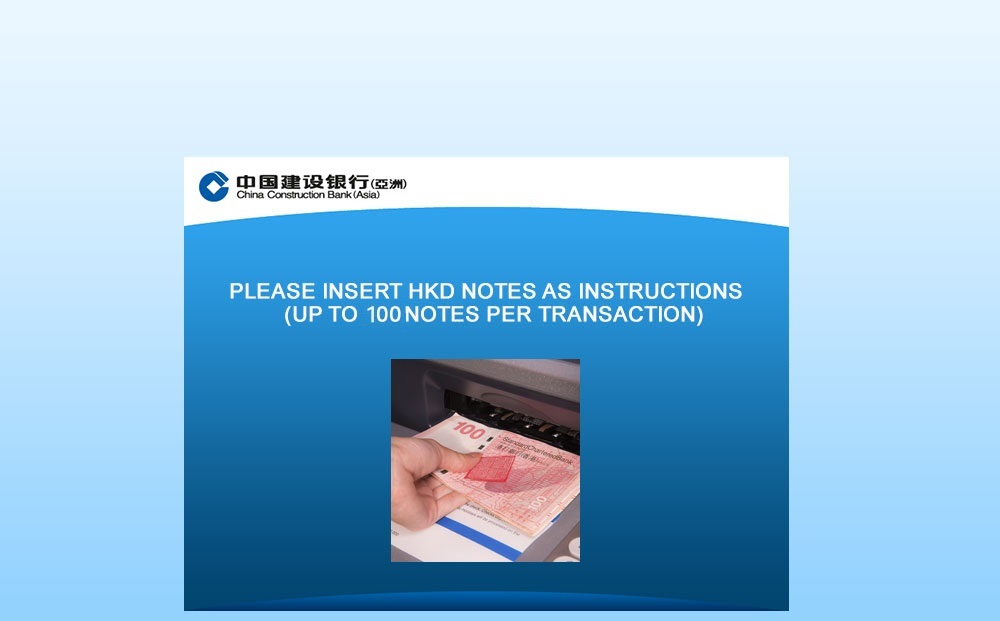
-
Step 6 of 9
Check the total deposit amount and press "CONFIRM"

-
Step 7 of 9
Transaction is accepted. Select customer advice type
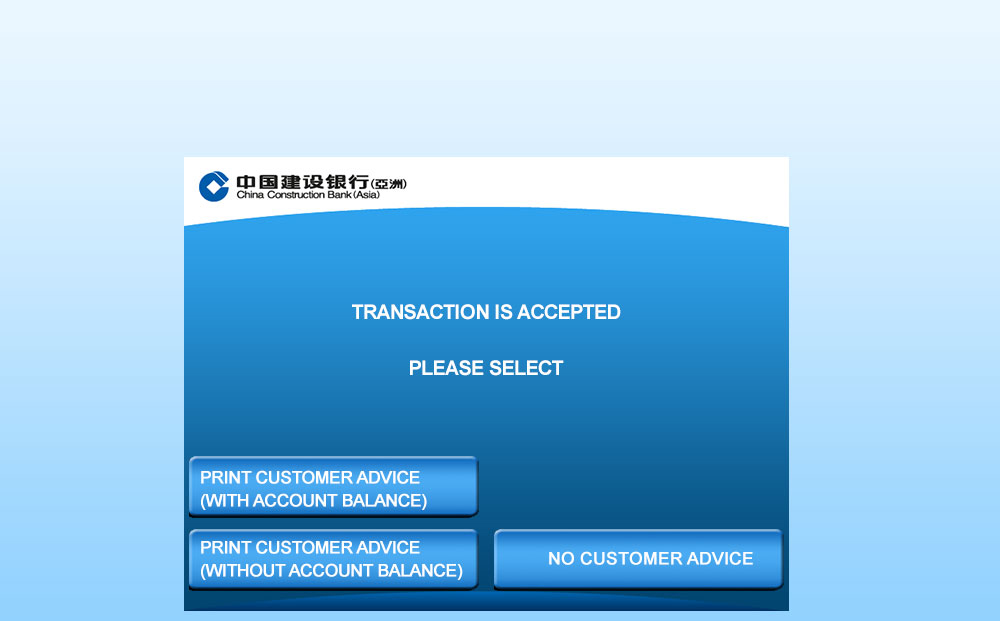
-
Step 8 of 9
Take customer advice

-
Step 9 of 9
Take CCB (Asia) ATM Card or CCB (Asia) Credit Card