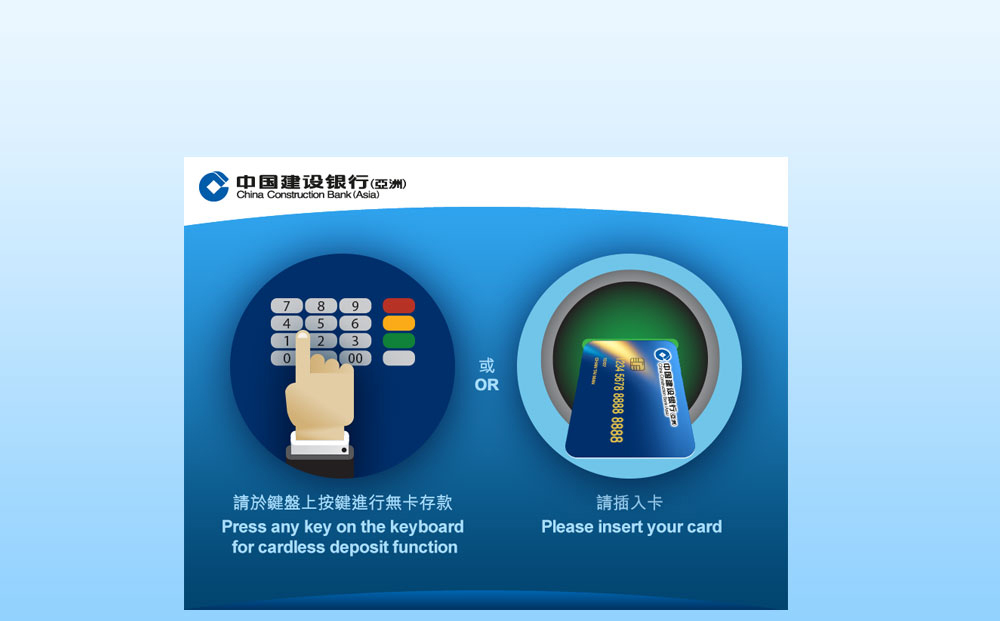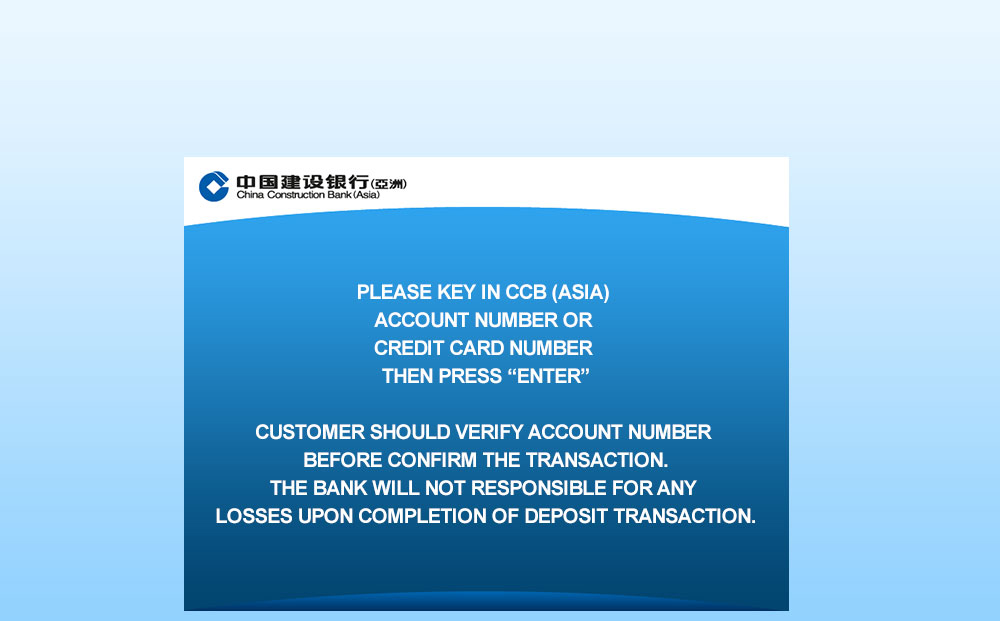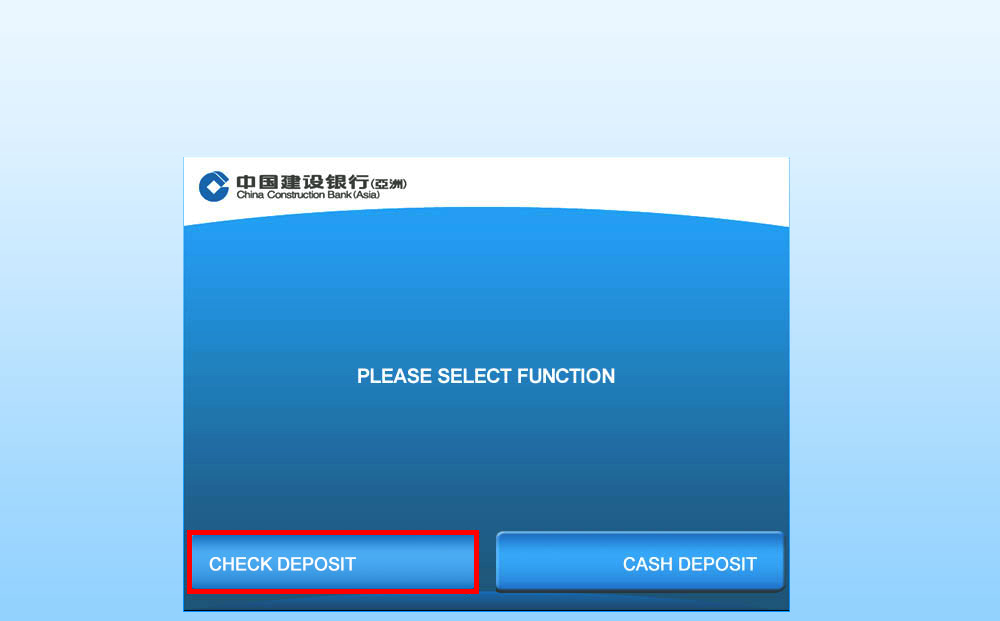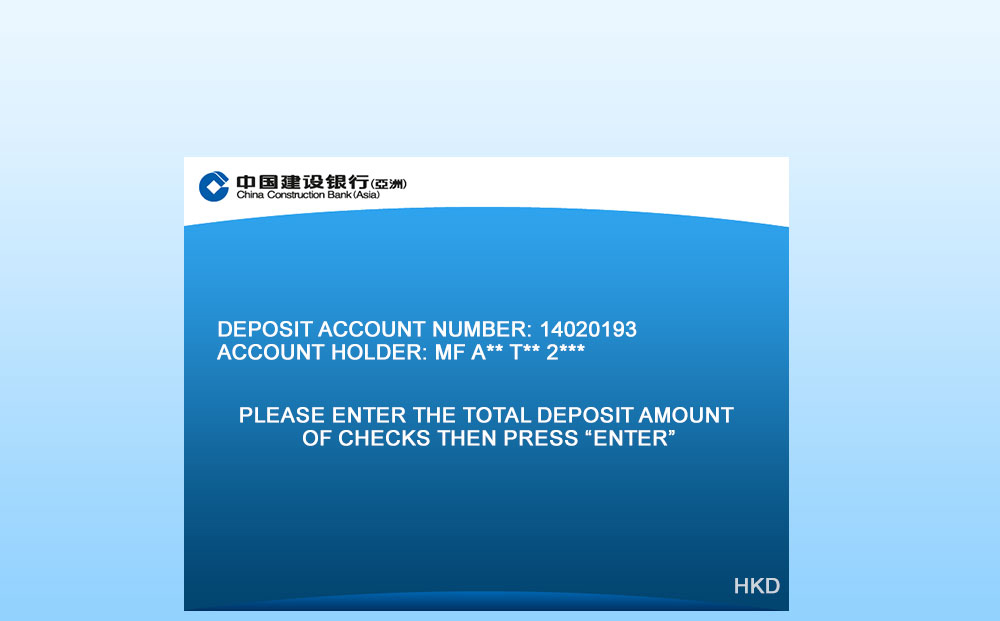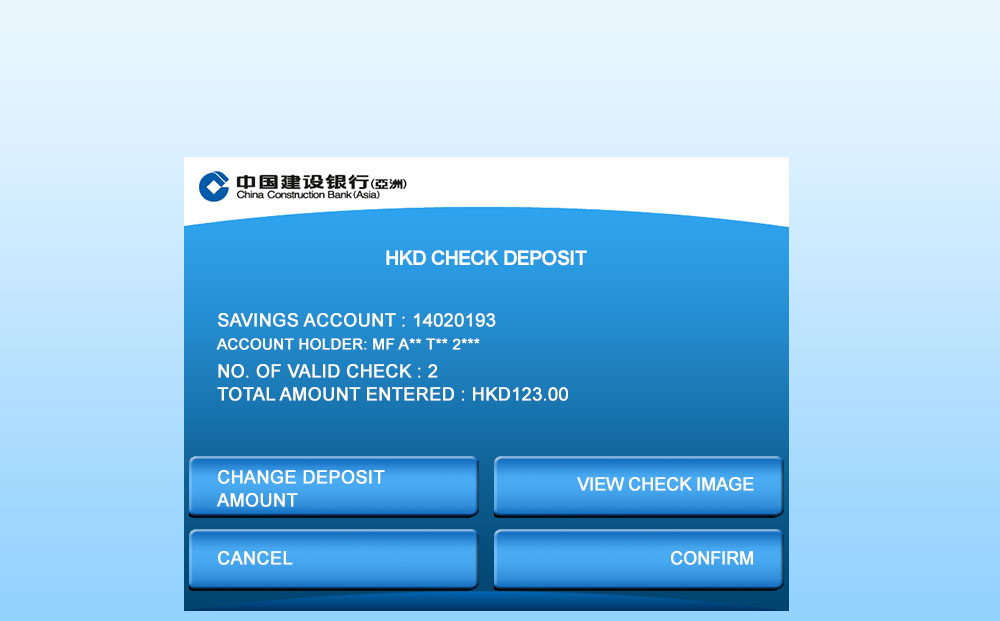-
Step 1 of 9
Press any key on the keyboard
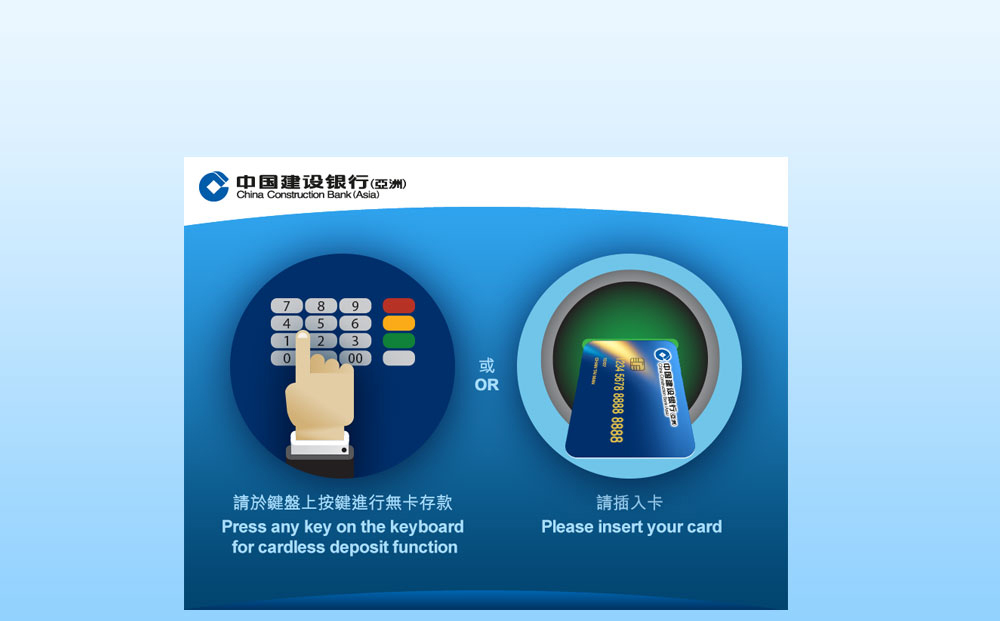
-
Step 2 of 9
Select display language

-
Step 3 of 9
Key in CCB (Asia) account number or CCB (Asia) Credit Card number then press "ENTER"
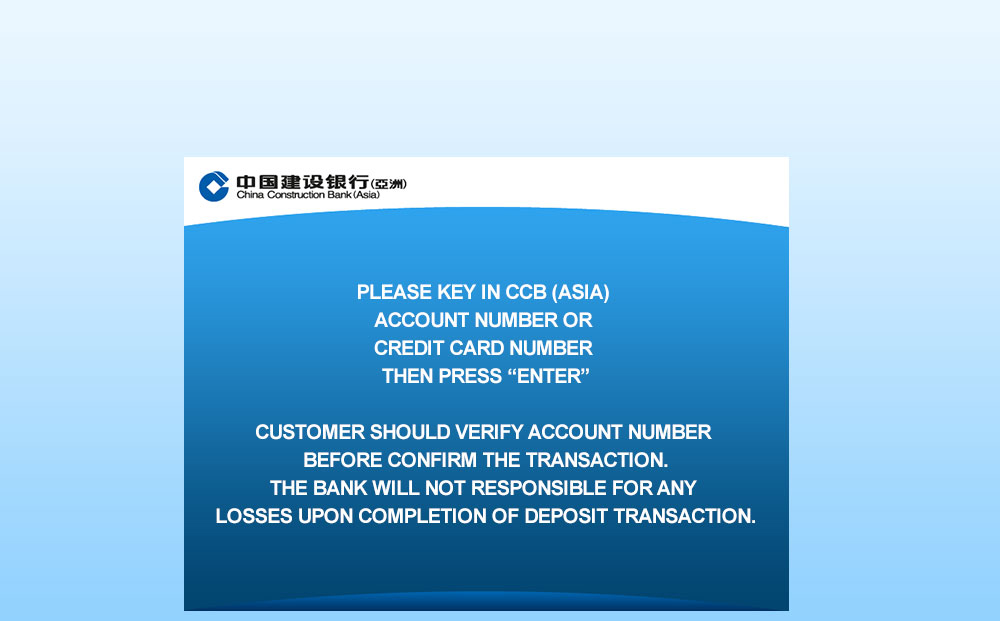
-
Step 4 of 9
Select "check deposit"
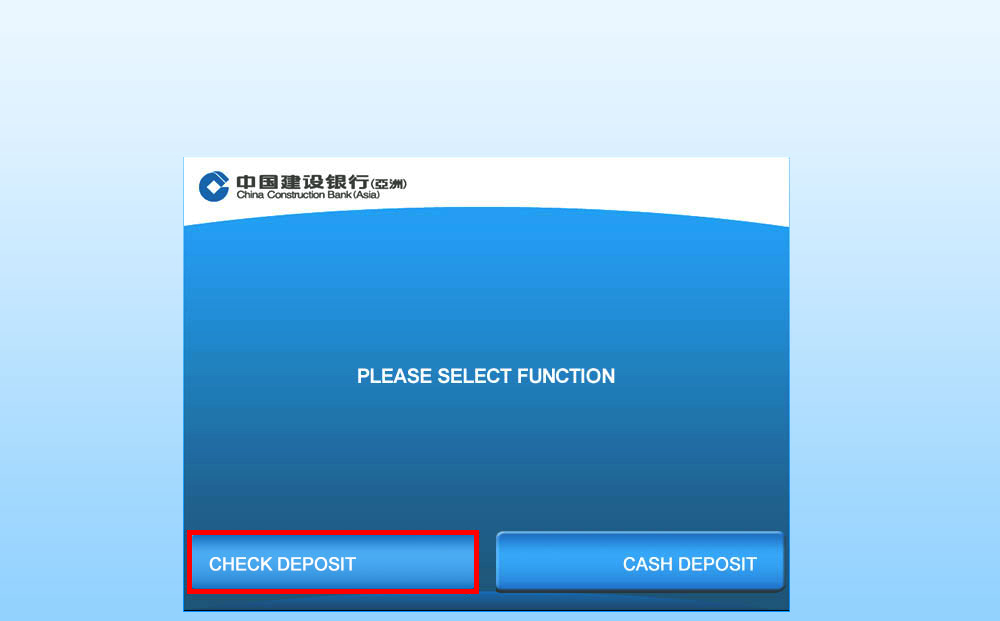
-
Step 5 of 9
Enter the total deposit amount of checks. Then press "ENTER"
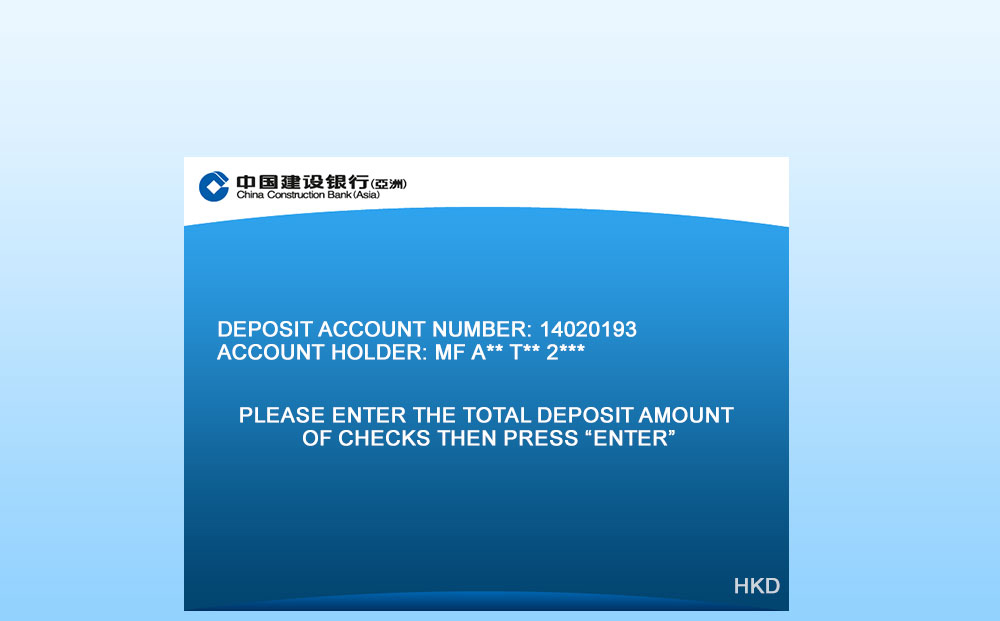
-
Step 6 of 9
Insert unfolder checks into the check insertion slot at all once. Maximum 30 checks (insert check(s) straight along right side)

-
Step 7 of 9
Check and confirm transaction details
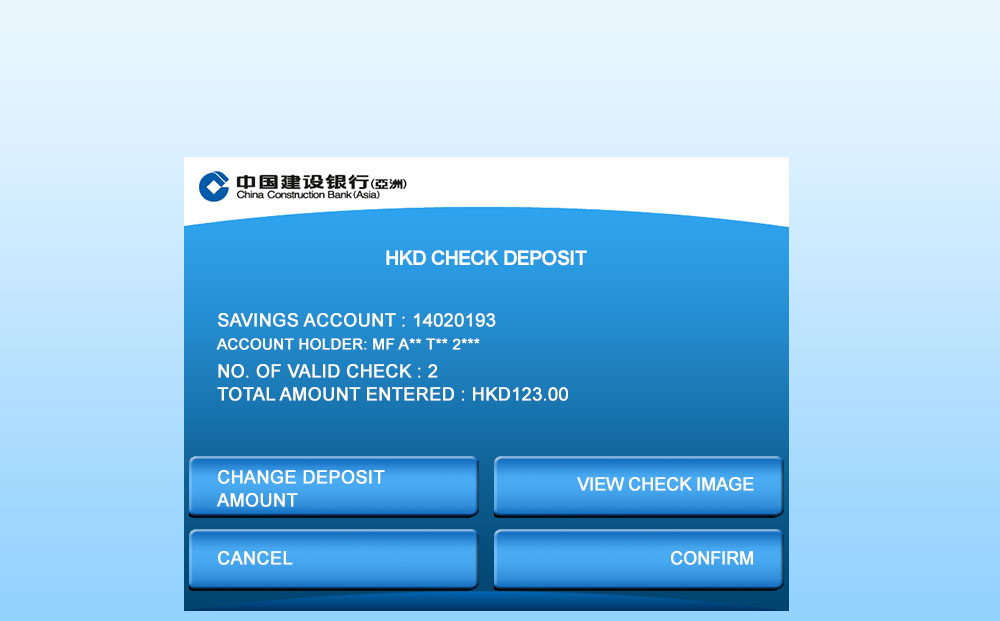
-
Step 8 of 9
Select customer advice type

-
Step 9 of 9
Take customer advice