Frequently Asked Questions
CCB (Asia) Mobile Banking
- What is CCB (Asia) Mobile Banking?
- How do I access CCB (Asia) Mobile Banking?
- What devices does CCB(HK&MO) Mobile App support?
- What are the service hours of CCB (Asia) Mobile Banking?
- Can I access Mobile Banking overseas?
- Are there any additional service charges of using Mobile Banking services?
- Why will I be logged out of the service without tapping the "Logoff" button?
- If my mobile devices crashes or I get disconnected from the network halfway through, how would I know if my transactions have been effected?
- How to terminate CCB (Asia) Online Banking and Mobile Banking Services?
- Why can't I receive One-Time Password (OTP) / eAlert email from CCB (Asia)?
- What is “Disable the setting up of Mobile Banking and Online Banking Service“?
- How to disable CCB (Asia) Mobile Banking and Online Banking Services?
- How to re-activate CCB (Asia) Mobile Banking and Online Banking Services after disabling?
- What is “Deactivate the online registration of new account service”?
- How to deactivate the online registration of new account service?
- How to re-activate the online registration of new account service?
- What is “Deactivate the online increase of transfer limits service”?
- How to deactivate the online increase of transfer limits service?
- How to re-activate the online increase of transfer limits service?
About Logon to Mobile Banking
How to Register for / Activate Online Banking and Mobile Banking Services- How can I register for CCB (Asia) Online Banking and Mobile Banking Services?
- How do I log in to Online Banking?
- I received a set of Username and Password for Online Banking and Mobile Banking Services given by the Bank, what should I do?
- How can I logon to Mobile Banking?
- What is Verification Code?
- Why a Verification Code is needed?
- How about if the Verification Code is unreadable?
- How about if the Verification Code image cannot be shown?
- What is Mobile Token?
- What is Mobile Token Password?
- Is Mobile Token free of charge?
- Which mobile phone models are compatible with Mobile Token?
- Can I use Mobile Token in a rooted/ jailbroken device?
- How do I apply Mobile Token Service?
- Can I use Mobile Token to log on Mobile Banking and authenticate Online Banking/ Mobile Banking transactions immediately after applied Mobile Token Service?
- Can I log in to Online Banking through the "QR Code Login" function immediately after applied Mobile Token Service?
- Upon activation of Mobile Token, do I need to use it every time when I log on to Mobile Banking?
- Upon activation of Mobile Token, do I need to use it every time when I log on to Online Banking?
- How to use Mobile Token to authenticate designated Mobile Banking transactions?
- How to use Mobile Token to authenticate designated Online Banking transactions?
- Can I activate Mobile Token on multiple devices?
- If I have to change a mobile device, how do I transfer Mobile Token in the new device?
- Can I continue to use Mobile Token after reinstalled CCB(HK&MO) Mobile App?
- Can I use Mobile Token and physical Security Token at the same time?
- If my physical Security Token is lost, can I apply for Mobile Token?
- How to deal with my existing physical Security Token after activated Mobile Token?
- If my Mobile Token activated device is lost or stolen, what should I do?
- If my Mobile Token Service is locked or deactivated by entering invalid Mobile Token Password or One-Time Security Code/Transaction Confirmation Code repeatedly in Mobile Banking/Online Banking, what should I do?
- How to deactivate the Mobile Token?
- How to change my Mobile Token Password in Mobile Banking?
- If I forget my 6-digit Mobile Token Password, what should I do?
- What is Biometric Credential Authentication Service?
- Which operating systems and mobile devices are Biometric Credential Authentication Service available on?
- How to activate the Biometric Credential Authentication Service?
- Can I use Biometric Credential Authentication Service before activation of Mobile Token?
- How to use biometric credential to authenticate designated Mobile Banking transactions?
- Can I activate Biometric Credential Authentication Service on more than one mobile device?
- How to deactivate Biometric Credential Authentication Service?
- What if my Biometric Credential Authentication Service enabled mobile phone is lost or stolen?
- Will CCB(HK&MO) Mobile App store my biometric credential information?
- If I have more than one biometric credential stored on my mobile device, can any of the biometric credentials be used for Biometric Credential Authentication Service?
- If I changed the biometric credential setting in my mobile device, can I continue to use the Biometric Credential Authentication Service?
- Under what situation would the Biometric Credential Authentication Service be deactivated?
- If my Biometric Credential Authentication Service is deactivated by the repeated failures of Biometric Credential recognition in Mobile Banking, what should I do?
- If my biometric credential is not recognized, can I still log on Mobile Banking using my Online Banking Username and Password?
- Can I use Biometric Credential Authentication Service if someone else’s biometric credential is stored on my mobile device?
- If I re-install CCB(HK&MO) Mobile App, do I need to activate the Biometric Credential Authentication Service again?
- How can I update my email address / mobile phone number?
- How can I update my correspondence records with CCB (Asia)?
- Do I, as customer of CCB (Asia), need to register or do other things to enjoy and be protected by the SMS Sender Registration Scheme?
- How do I know if CCB (Asia) and my mobile company have participated in the SMS Sender Registration Scheme?
- I received a SMS from CCB (Asia) but it is not sorted under the same thread as before. Should I be alarmed?
- I received an SMS from CCB (Asia) but its sender ID does not have a “#” sign. Does it mean that it must be fraudulent?
- I have registered for the SMS-forwarding service. How would the SMS Sender Registration Scheme affect me?
- I receive SMS from CCB (Asia) with a local mobile number but I am currently not in Hong Kong. Will I be benefited by the SMS Sender Registration Scheme?
- I receive SMS from CCB (Asia) with a Mainland/overseas mobile number but I am currently living in Hong Kong. Will I be benefited by the SMS Sender Registration Scheme?
- I am using Single-Card-Multiple-Numbers (SCMN) / 1-Card-2-Number service. How would the SMS Sender Registration Scheme affect me?
- I use a e-SIM card. How would the SMS Sender Registration Scheme affect me?
- I receive an SMS with the “#” sign (#CCB Asia, #CCBA SMS, #CCBA Alert, #CCBA Card, or #CCBASIA) but it is not truly originated from CCB (Asia). What should I do?
About Banking Services in Mobile Banking
Account Enquiry Fund Transfer- What are the different types of fund transfer available?
- How far in advance can I instruct a transfer to be made?
- How long do transfers take?
- Are there any daily limits for fund transfer?
- Are there any cut-off time for transfer within CCB (Asia) account or to other local banks?
- Is there any cut-off time for Funds Transfer in foreign currency?
- How many registered account can I register?
- If I want to add or delete a registered account, what can I do?
- If I want to update the transfer limit of the registered account, what should I do?
- Which banks are applicable for Express Transfer?
- What will happen if there is insufficient fund in my account on the effective date?
- When can I transfer money overseas?
- When can I send a RMB remittance?
- What is the daily transfer limit?
- Do I need to pay for making a transfer to an overseas account?
- What should I do if I delete my registered overseas account by mistake?
- Can I modify my registered overseas account online?
- What is Activity Log?
- How do I access Activity Log on CCB (Asia) Mobile Banking?
- What kind of transaction records and information can I review on activity log?
- If I find my recipient’s FPS proxy ID / account number is being flagged by the scam prevention alert, how can I remove it?
- Will Bank be able to help to remove my FPS proxy IDs / account numbers from the scam prevention alert?
- If I want to report a suspicious FPS proxy ID / account number, what should I do?
- If there is no scam prevention alert message relating to my recipient, does it guarantee it is safe to transfer to him/her?
- Why is my recipient’s FPS proxy ID / account number previously not tagged in the scam prevention alert but now being tagged?
- What is the source of the scam prevention alert and how is my private information being protected?
- Why I found my FPS proxy ID / account number on the scam prevention alert when doing FPS transfer? I did not commit any crime!
- I discovered my recipient's mobile number / account number has been flagged in Scameter. How come the bank did not alert me when I now try to make payment to this FPS proxy ID / account number?
- I discovered my recipient's mobile number / account number has been flagged in Scameter. How come the bank did not alert me when I previously made payment to this FPS proxy ID / account number?
Questions on operation:
- How would I know if my recipient’s mobile number/email address/FPS Identifier/account number is flagged for scam prevention alert?
- If I confirm to the bank to proceed with a transfer with FPS proxy ID (i.e. mobile number/email address/FPS Identifier) / account number flagged as “High Risk” and subsequently realize being scammed, what should I do?
- If a recipient’s mobile number / account number is flagged as “High Risk”, will his/her email address or FPS Identifier also be flagged by the scam prevention alert?
- Can I confirm and accept the scam prevention alert message and make transfer to the FPS proxy ID / account number on the scam prevention alert?
- What is a bill type code?
- What is the largest payment that I can make?
- If I have made a wrong payment, what should I do?
- Can I change the date of payment, or even delay it?
- What if my Settlement Account does not have enough balance?
- What is the cut-off time for online bill payment?
- Is there any service fee involved in the bill payment services?
- What bills can I pay via Mobile Banking?
- What kind of deposit accounts can I open via Mobile Banking?
- I notice that some of my personal information has already been inserted. Can I update these details?
- I am holding a anyone-to-sign joint account, can I open the deposit account via Mobile Banking?
About eStatement/eAdvice Service
- Will I continue to receive the paper statement?
- How can I know a new eStatement/eAdvice is posted on Online Banking and Mobile Banking?
- When will I start receiving eStatement/eAdvice eAlert?
- How can I know a new eStatement/eAdvice is posted on Online Banking and Mobile Banking?
- What is eAlert?
- Who is eligible for using eAlert Services?
- What is the benefit of using eAlert Services?
- Is there a charge for using eAlert Services?
- How to setup the eAlert?
- Where can I change my e-mail address or mobile phone number?
- When will I receive eAlert?
- Does my mobile phone service provider charge on receiving eAlerts via SMS?
- What type of time deposit I can do via Mobile Banking?
- What are the deposit period available for different currencies?
- How much is the minimum initial deposit for HKD Time Deposit, Foreign Currency Time Deposit?
- When can I place a Time Deposit online?
- What are the types of maturity instructions available?
- Can I amend my maturity instructions at anytime I want?
- How far in advance can I set up a Time Deposit on Mobile Banking?
- If I am not renewing my time deposits upon maturity, how can I transfer the proceeds (principal and interest) to an account without having to consider currency exchange?
- If I have made a time deposit at a branch, can I change the maturity instruction on Mobile Banking?
- What kind of Cross Border Long Card account(s) I can enquire at CCB (Asia) Mobile Banking?
- How long does it take for HKD remittance from CCB (Asia) to CCB?
- Will there be any service charge for HKD real time remittance from CCB (Asia) to CCB?
- Is there any limit for HKD real time remittance?
- If I have RMB account in CCB (Asia), can I remit to CCB Cross Border Long Card RMB account?
- Will there be any service charge for RMB remittance?
- What is “JETCO Cardless Withdrawal” Service?
- How can I use the “JETCO Cardless Withdrawal Service”?
- What is the validity of the withdrawal instruction?
- How do I know which JETCO ATM supports this Service?
- Can I make cardless withdrawal outside Hong Kong?
- Is there a service charge for withdrawing under this channel?
- Is there any withdrawal limit?
- What can I do if no cash is dispensed from the ATM after making cash withdrawal?
- Can I withdraw RMB from my RMB account via “JETCO Cardless Withdrawal”?
- Do I need to sign up before using “JETCO Cardless Withdrawal”?
- Can I still use my ATM card for cash withdrawal?
- What is “UnionPay QRC Withdrawal” Service?
- How can I use this Service?
- When will the withdrawal instruction expire?
- Which type of account can use this Service?
- How can I start using this Service right away? Do I need to register?
- How do I know which ATMs support this Service?
- Can I make cardless withdrawal outside Hong Kong?
- Is there a service charge for withdrawing cash under this Service?
- Is there any withdrawal limit?
- What can I do if no cash is dispensed from the UnionPay QRC Withdrawal ATM after making cash withdrawal under the Service?
- Can I withdraw RMB from my RMB account via this Service?
- Can I withdraw MOP from my HKD account via this Service?
- Can I still use my UnionPay Dual Currency Debit Card for cash withdrawal?
- Can I check the withdrawal transaction history?
About Investments in Mobile Banking
Securities Trading- How do I place an order?
- Does the Bank accept price orders that are different from current market prices?
- How do I know the Bank has received my order?
- How can I check the status of my order?
- Can I amend or cancel my order?
- How am I notified of the execution results?
- How can I keep track of the stock?
- What is "All-or-Nothing"?
- What is "Limit Order"?
- What is "Enhanced Limit Order"?
- What is "Special Limit Order"?
- What is "At auction Limit Order"?
- What is "Stop Loss Order"?
- What is Lowest Selling Price?
- What is "Market Order"?
- Can I place an order during non-trading hour or non-trading day?
- What is "Good-till-date" Instruction?
- Can I place a Market Order during non-trading hour?
- What is "Good-till-date" Instruction?
- Which order types can set "Good-till-date" Instruction?
- I have placed a "Good Till Date" order. If the order cannot be fully executed on same day and is partially executed on different days, will all the execution results be consolidated for calculating the charges?
- Will my order be valid if there is any corporate action of the company?
- Can I sell the stocks I have bought before its settlement?
- Can I use the funds from selling a stock to buy a new stock before its settlement?
- What is total purchasing power?
- Will the transaction I perform today be reflected in my "Portfolio"?
- If I placed an order via the manned channel and subsequently modified the order on Mobile Banking or placed an order on Mobile Banking and subsequently modified the order via manned channel, which channel rate will be used to calculate the commission?
- Why I need further identity verification when I access Online Securities Trading Services?
- How to register or update the mobile phone number for receiving the One-Time Password (OTP)?
- Why am I unable to request or receive the SMS One-Time Password (OTP)?
- Can investors hold SSE or SZSE securities through Shanghai and Shenzhen Northbound Trading in physical form?
- How do investors obtain the latest company announcement?
- Can investors attend the relevant shareholder meetings in person or appoint more than one person to attend and act as proxy at the meetings on his/her behalf?
- Can customers cancel their submitted orders within the 5 minutes prior to the opening of each trading session?
- Can I involve in Shanghai and Shenzhen Northbound Trading?
- Special arrangement on unsettled fund
- Is there any cut off time for Securities Settlement Instruction on transfer in / out of SSE and SZSE securities?
- Should I use my existing securities account to trade RMB denominated stock? Is it required to set up a new settlement account for RMB stock trading?
- Are the stamp duty, transaction fees for trading RMB denominated stock in RMB or HKD?
- Can I trade RMB denominated stock with my margin trading account?
- Which types of securities are eligible for Closing Auction Session (CAS)?
- What is the trading hours for CAS?
- How does CAS works?
- How does the order matching mechanism works?
- How the outstanding orders in CTS will be handled?
- How the unfilled / partially filled orders will be handled after CAS?
- Which types of securities / derivatives are covered by the Volatility Control Mechanism (VCM)?
- Which trading session(s) that VCM will be triggered?
- How does the VCM work?
- How the reference price of VCM being determined?
- What is eIPO Service?
- What are the benefits of eIPO?
- Pre-registration is required for eIPO Service?
- How to make application payment?
- Is eIPO Service available 24 hours a day?
- What are the steps of using eIPO Service?
- Can I submit more than one application for the same IPO?
- Which applications form eIPO Service is like?
- How do I know if my application instruction has been submitted successfully?
- Can I amend or cancel my eIPO application?
- How do I know whether the securities are allotted to me?
- How will I be refunded?
- Can I trade mutual fund online?
- Can I subscribe/redeem/switch investment funds via Online Mutual Fund Service?
- Which funds can I subscribe online?
- What is the minimum investment amount?
- Which currency can I use to subscribe fund(s)?
- How do I know the Bank has accepted my order?
- Can I amend/cancel my instruction online?
- What kind of information can I find online?
- How do I search for the fund(s) I want?
- Where can I obtain a copy of the funds' offering document for reference?
- Apart from the trade related fee as specified in the fund’s offering document and the bank’s Schedule of fees and charges, are there any additional fees charged for using the Online Mutual Fund Services to subscribe/redeem/switch funds?
- Which type of fund switching order I can submit via Online Mutual Fund Services?
- What are the service hours of Mutual Fund online services?
- What is the minimum deposit amount?
- What is the maximum deposit amount?
- What currency pair combinations are available?
- Is there any subscription charge for FX Linked Deposit displacement online?
- What are the service hours for FX Linked Deposit displacement through Mobile banking?
- How do I place FX Linked Deposit?
- How can I cancel the deposit after booking?
- How do I know the repayment amount and currency of the FX Linked Deposit booking on maturity date?
- Will I receive an advice for FX Linked Deposit online booking?
- How long will my placement history be available?
- When will the fixing exchange rate will updated in "Placement History" under "FX Linked Deposit"?
- Why can't I see the FX Linked Deposit placed today in "Portfolio" under "FX Linked Deposit"?
- What is the minimum trading unit?
- Are there any trading limits?
- Are there any service charges for Gold Trading?
- What are the service hours for online Gold Trading?
- How do I trade Gold?
- How can I check my order status?
- Will I receive an advice for online Gold Trading?
About Credit Cards in Mobile Banking
About Security of Mobile Banking
- How secure is CCB (Asia) Mobile Banking?
- Why do I need to conduct an additional authentication when using "Mobile Banking App"?
- What can be done if I suspect unauthorized access to my account?
- Why do I see a message that asks me to secure my mobile device while I am accessing CCB (HK&MO) Mobile App?
About CCB (Asia) Mobile Banking
What is CCB (Asia) Mobile Banking?
CCB (Asia) Mobile Banking services allows you to stay on top of your finances whenever you want to by banking through mobile with us. Efficiently manage your assets through our simple and convenient Mobile Banking. Our enhanced security measures ensure that your experience with us is safe and secure.
For the details of CCB (Asia) Mobile Banking services, please tap here.
How do I access CCB (Asia) Mobile Banking?
For iPhone users, you can download CCB (HK&MO) Mobile App by searching "CCB Asia" or “CCB HK&MO” at the App Store.
For Android users, you can get CCB (HK&MO) Mobile App by searching "CCB Asia" or “CCB HK&MO” at Google Play, or download via our Bank's website. For details, please tap here.
What devices does CCB(HK&MO) Mobile App support?
CCB(HK&MO) Mobile App supports iOS and Android devices
- iOS 14.0 or above
- Android 8.0 or above
In order to protect your online security, the Mobile App will not run on any devices which are "jailbroken" (iOS) or "rooted" (Android). The Bank shall not be responsible for any loss or damage suffered by you if you attempt to use the Mobile App on such devices.
What are the service hours of CCB (Asia) Mobile Banking?
It is a 7x24 round-the-clock service for you. However, some functions (such as Fund Transfer, Securities Trading Market Order and etc.) can only be processed during corresponding service hours.
Can I access Mobile Banking overseas?
You can access your finances anywhere, anytime via the network of either local or overseas telecommunication service providers.
Are there any additional service charges of using Mobile Banking services?
No, no additional charges are required to use Mobile Banking.
Why will I be logged out of the service without tapping the "Logoff" button?
As long as there is activity, you will not be logged out. For security reason, you will be automatically logged out after 10 minutes of inactivity, to prevent unauthorized viewing of your account.
If my mobile devices crashes or I get disconnected from the network halfway through, how would I know if my transactions have been effected?
Don't panic. All you have to do is to re-log to check your account balance in Account Enquiry or re-initialize the transaction, if required. But if you do have any doubt or questions, simply call upon our Customer Service Hotline at +852 2779 5533 during operating hours to check the status.
How to terminate CCB (Asia) Online Banking and Mobile Banking Services?
Please visit any of our branches during the office hours to request for the service termination. Upon the effective of termination, you are not able to manage your assets through CCB (Asia) Online Banking, Mobile Banking and “FortuneLink” Mobile App.
Why can't I receive One-Time Password (OTP) / eAlert email from CCB (Asia)?
Please check whether the email is received in your Spam Folder or other non-inbox folders. If the email is located in non-inbox folders, you are advised to click “Report as not spam” to avoid our further email will be classified as spam. You may also logon our Mobile Banking/Online Banking to ensure your email address correctly and update your email address via Mobile Banking/Online Banking (required for activation of Security Token or Mobile Token) or visit any of our branches.
What is “Disable the setting up of Mobile Banking and Online Banking Service”?
This function allows you to deactivate our Mobile Banking and Online Banking services, which is one of the emergency measures to prevent fraud and strengthen the security of e-banking channels:
- You will not be able to register Mobile Banking and Online Banking Services;
- You will not be able to log on to Mobile Banking and Online Banking to conduct any transactions;
- You will not be able to use eStatements. If you have registered for eStatement Service in respect of your sole account(s) and choose to "Disable the setting up of Mobile Banking and Online Banking Service", the Bank will send paper statement of your sole account(s) by post from the next statement date after your instruction has been processed and a fee will be charged. Please refer to the Bank's Terms and Fees.
- To re-activate Mobile Banking and Online Banking services, only branches are supported for processing.
How to disable CCB (Asia) Mobile Banking and Online Banking Services?
Please click “Disable the setting up of Mobile Banking and Online Banking Service” under “Security Center” Menu in the Left Menu after you have logged in Mobile Banking, to disable CCB (Asia) Mobile Banking and Online Banking Services. When you submit the "Disable the setting up of Mobile Banking and Online Banking Service" instruction, it will take effect within 2 working days. Before the effective date, you can still login to Mobile Banking and Online Banking services normally. After the effective date, you will not be able to login Mobile Banking and Online Banking to conduct any transactions.
Or you can visit any of our branches to disable CCB (Asia) Mobile Banking and Online Banking Services.
How to re-activate CCB (Asia) Mobile Banking and Online Banking Services after disabling?
If you need to re-activate Mobile Banking and Online Banking services, please visit any of our branches. After your re-activation, you will be allowed to register for Mobile Banking and Online Banking Services. If you have registered for Mobile Banking and Online Banking services previously, please login to the Mobile Banking and Online Banking services with your original User ID and Password to conduct transactions.
What is “Deactivate the online registration of new account service”?
This function allows you to deactivate our online registration of new account services, which is one of the emergency measures to prevent fraud and strengthen the security of e-banking channels:
- You will not be able to use the online registration of new account service through Mobile Banking and Online Banking, and you can visit any of our branches for this service;
- The type of registered new account includes: Third Party Account with CCB (Asia), Other Local Bank Account, Overseas Bank Account, and Payment Connect (FPS/Mainland Account);
- To re-activate services, you must visit a branch in person.
How to deactivate the online registration of new account service?
Online Banking: After logging in, click “Deactivate the online registration of new account service” under “Transfer/Payment” Menu.
Mobile Banking: After logging in, click “Deactivate the online registration of new account service” under “Setting” Page in the “Transfer/Payment” Menu.
When you submit the "Deactivate the online registration of new account service" instruction, it will take effect immediately. Once deactivated, you will not be able to use the online registration of new account service through Mobile Banking and Online Banking, and you will need to visit any of our branches for this service.
Alternatively, you can visit any of our branches to deactivate the online registration of new account service.
How to re-activate the online registration of new account service?
To re-activate the service, you need to visit any of our branches.
What is “Deactivate the online increase of transfer limits service”?
This function allows you to deactivate our online increase of transfer limits service, which is one of the emergency measures to prevent fraud and strengthen the security of e-banking channels:
- You will not be able to use the online increase of transfer limits service through Mobile Banking and Online Banking, and you can visit any of our branches for this service;
- The type of transfer limits includes: Registered Accounts with CCB (Asia) and Other Local Banks, Unregistered Accounts with CCB (Asia) and Other Local Banks, Registered Overseas Account, and Unregistered Overseas Account;
- To re-activate services, you must visit a branch in person.
How to deactivate the online increase of transfer limits service?
Online Banking: After logging in, click “Deactivate the online increase of transfer limits service” under “Setting” Menu.
Mobile Banking: After logging in, click “Deactivate the online increase of transfer limits service” under “Setting” Page in the “Transfer/Payment” Menu.
When you submit the "Deactivate the online increase of transfer limits service" instruction, it will take effect immediately. Once deactivated, you will not be able to use the online increase of transfer limits service through Mobile Banking and Online Banking, and you will need to visit any of our branches for this service.
Alternatively, you can visit any of our branches to deactivate the online increase of transfer limits service.
How to re-activate the online increase of transfer limits service?
To re-activate the service, you need to visit any of our branches.
About Logon to Mobile Banking
How to Register for / Activate Online Banking and Mobile Banking Services
How can I register for CCB (Asia) Online Banking and Mobile Banking Services?
1. Application through Website or Mobile App
If you hold an ATM Card/Credit Card/Cross Border Long Card/Bank by Phone Service account, you can register for Online Banking and Mobile Banking Services online. A One-Time Password will be sent to your mobile phone number in our record during the process, please have your mobile phone ready before you begin the registration. You can set up your own Username and Password, and register for the eStatement Services for your account(s) at the same time.
Afterward, you can logon to our Online Banking and Mobile Banking with your customized Username and Password immediately *. click here or use our CCB(HK&MO) Mobile App to register for the service now.
2. Application through our Branch
If you apply for Online Banking and Mobile Banking Services through our branch, you will receive a SMS and an email for online activation after your application is processed. You can set up your own Username and Password, and register for the eStatement Services for your account(s) upon activation of your Online Banking and Mobile Banking Services via our Website or CCB(HK&MO) Mobile App.
Afterward, you can logon to our Online Banking and Mobile Banking with your customized Username and Password immediately*. Please complete your activation of Online Banking and Mobile Banking Services within 60 days after receiving the SMS and email, otherwise, please call our Customer Service Hotline at +852 277 95533 or Mainland IDD Toll Free Hotline at 4001 995533 for further assistance.
How do I log in to Online Banking?
Method 1: QR Code Login
You can scan the QR Code displayed on the Online Banking Login page with your mobile token-activated device, and enter the Mobile Token Password or use biometric credential for authentication, to login Online Banking.
Method 2: Login by entering your Username and Password
You can enter your Online Banking Username and Password for logging in to Online Banking.
I received a set of Username and Password for Online Banking and Mobile Banking Services given by the Bank, what should I do?
If you already have a set of Username and Password given by the bank, you may logon to Online Banking and Mobile Banking Service with the given Username and Password and complete the first time logon process online.
How can I logon to Mobile Banking?
- Download "CCB (HK&MO)" Mobile App via App Store, Google Play or Bank’s website
- Open the app and tap "LOGON" button
- Enter your Online Banking Username, Password and Verification Code
- Enjoy our Mobile Banking services
Username / Password Related Issues
What if I forgot my Password?
If you forgot your Password, go to the Mobile App, click "LOGON", then click "Forget Password". Enter your ID number and related account information. A SMS One-Time Password will be sent to your mobile phone number registered with the Bank via branch for verification. And then you can reset the Password.
You should contact Customer Service Hotline at +852 2779 5533 during service hours or visit any of our branches for assistance.
For credit card customers, please call our Credit Card Service Hotline at +852 3179 5533.
What should I do if I want to change the Username / Password?
| Username | Cannot be changed after registration/activation of Online Banking and Mobile Banking Services. |
| Password | Please go to Mobile Banking and logon, choose “Security Center” on the left menu, then choose “Update Password”, enter your existing Password and New Password twice to proceed. New Password should meet the following complexity requirements:
|
Verification Code
What is Verification Code?
Verification code is a 5-digit code with random alphabetic and numeric characters, it is show in a specifically designed image. User may be required to enter the verification code when they login to our Online Banking service with instruction provided.
Why a Verification Code is needed?
Verification Code is able to increase security level of our system by preventing automated posting from spyware.
How about if the Verification Code is unreadable?
If you find the Verification Code hard to read or unreadable, please tap the Verification Code image to refresh. If the problem still exists, please contact our Customer Service Hotline at +852 2779 5533.
How about if the Verification Code image cannot be shown?
If the Verification Code image cannot be shown, you may refresh the image by tapping on the Verification Code image. If the problem still exists, please restart the mobile app and try again or contact our Customer Service Hotline at +852 2779 5533.
Mobile Token
What is Mobile Token?
Mobile Token is a new feature within CCB(HK&MO) Mobile App ("Mobile Banking"). Upon activation of Mobile Token, you will no longer need physical security token and SMS One-Time Password for 2-factor authentication of designated Online Banking and Mobile Banking services in a safe and convenient way.
What is Mobile Token Password?
Mobile Token Password is a 6-digit security code at your choice. By entering the Mobile Token Password, you can easily log on to Mobile Banking and authenticate designated Online Banking/ Mobile Banking transaction.
Is Mobile Token free of charge?
Yes. The Mobile Token Service is free of charge.
Which mobile phone models are compatible with Mobile Token?
iPhone - iOS 14.0 or above
Android - Android 8.0 or above
Can I use Mobile Token in a rooted/ jailbroken device?
The use of rooted/ jailbroken device may vulnerable to security loopholes. For security reasons, you will not allow to use both CCB(HK&MO) Mobile App and Mobile Token Service.
How do I apply Mobile Token Service?
Please follow the following steps for activation:
- After opening CCB (HK&MO) Mobile App, click “Activate Mobile Token” in the menu of main page.
- Input your Online Banking Username and Password for logging on to Mobile Banking.
- Read and accept the Terms and Conditions.
- If your registered identity document with the bank is a Hong Kong Identity Card, you are required to complete the scanning of your Hong Kong Identity Card and/or facial recognition; if your registered identity document is a non-Hong Kong Identity Card, an SMS with 6-digit One-Time Password will be sent to your registered mobile phone number. Input the One-Time Password to proceed.
- Set up a 6-digit Mobile Token Password. Input the Password again to confirm.
- The application of Mobile Token service is completed. For security reason, Mobile Token will be effective in about 6 hours. We will notify you by email and SMS once it is effective. Then you can use your 6-digit Mobile Token Password with the Mobile Token activated device to log on to Mobile Banking or use Mobile Token Password/generate One-Time Security Code to authenticate designated Mobile/Online Banking services.
Why is it necessary to activate Mobile Token Service when logging into mobile banking?
Activating Mobile Token Service binds the device to your mobile/online banking account, enhancing security measures for e-banking channels.
Why is Hong Kong ID and/or facial recognition scanning required when activating Mobile Token Service?
The Hong Kong ID and/or facial recognition scanning during activation strengthens identity verification, providing greater confidence for authenticating designated transaction services in mobile/online banking.
What should I do if I fail the Hong Kong ID scan?
Ensure your Hong Kong ID is valid and matches the registered document with our bank. Follow the mobile banking guidelines during scanning, keeping the image clear and visible. The guidelines include:
- Align with the standard frame
- Avoid placing it outside the frame
- Prevent shaking to avoid blurring
- Ensure consistent and sufficient lighting
If the scan still fails, you may call our Customer Service Hotline at (852)2779 5533 during office hours or visit any of our branches for assistance.
Can I use Mobile Token to log on Mobile Banking and authenticate Online Banking/ Mobile Banking transactions immediately after applied Mobile Token Service?
For security reason, Mobile Token will be effective in about 6 hours upon the successful application. Then you can use your 6-digit Mobile Token Password with the Mobile Token activated device to log on Mobile Banking, and use Mobile Token Password/generate Security Code/Transaction Confirmation Code to authenticate designated Mobile/Online Banking transactions.
Can I log in to Online Banking through the "QR Code Login" function immediately after applied Mobile Token Service?
For security reason, Mobile Token will be effective in about 6 hours upon the successful application. Then you can scan the QR Code displayed on the Online Banking Login page with your mobile token-activated device, and enter the Mobile Token Password or use biometric credential for authentication, to login Online Banking.
Upon activation of Mobile Token, do I need to use it every time when I log on to Mobile Banking?
No. If your mobile device has activated Mobile Token, you can choose to use Mobile Token Password or Online Banking Username and Password for logging on to Mobile Banking.
Upon activation of Mobile Token, do I need to use it every time when I log on to Online Banking?
Yes. If you have activated Mobile Token service, the system will require you to complete mobile token authentication in accordance with the instructions during login. You may also choose to scan the QR code displayed on the Online Banking login page for logging in to Online Banking.
How to use Mobile Token to authenticate designated Mobile Banking transactions?
When you are conducting the designated Mobile Banking high risk transactions, you would be prompted to enter the Mobile Token Password for authentication if you have activated the Mobile Token Service.
How to use Mobile Token to authenticate designated Online Banking transactions?
When you are conducting the designated Online Banking high risk transactions after activating Mobile Token, you can go to CCB (HK&MO) Mobile App (not required for logon). Follow the instruction to click “Generate Security Code” or “Generate Transaction Confirmation Code” on homepage menu and enter your “Transaction Information Code” and/or Mobile Token Password. The One-Time Security Code/Transaction Confirmation Code will be shown immediately. Please enter the code on Online Banking to complete your transaction/ instruction.
Can I activate Mobile Token on multiple devices?
For security reason, you can only activate Mobile Token on one device.
If I have to change a mobile device, how do I transfer Mobile Token in the new device?
Please call our Customer Service Hotline at (852) 277 95533 during operating hours, or visit any of our branches to request for deactivating Mobile Token. Upon the effective of deactivation, you may activate Mobile Token in your new device again.
Can I continue to use Mobile Token after reinstalled CCB(HK&MO) Mobile App?
No, the Mobile Token will be unbound with the device once the Mobile Banking is uninstalled. You may login to our Mobile Banking with your Online Banking Username and Password to reactivate Mobile Token Service.
Can I use Mobile Token and physical Security Token at the same time?
No, you can only use either one of them at the same time. When you activate Mobile Token, your physical Security Token in hand will be deactivated automatically, vice versa.
If my physical Security Token is lost, can I apply for Mobile Token?
Yes, you can log on to Mobile Banking with your Online Banking Username and Password and select Left Menu > Security Center > Manage Mobile Token to activate Mobile Token Service.
How to deal with my existing physical Security Token after activated Mobile Token?
The existing physical Security Token will be deactivated automatically once you have activated Mobile Token. You can return it to any of our branches or dispose it by yourself.
If my Mobile Token activated device is lost or stolen, what should I do?
You are advised to call upon our Customer Service Hotline at (852) 2779 5533 during operating hours, or visit any of our branches to report the case, and apply to deactivate the Mobile Token Service. You may change your Online Banking Password in Mobile Banking or Online Banking immediately to prevent anyone else from accessing your accounts.
You are required to activate the Mobile Token Service again on a new mobile device in order to continue to use the Service for logon or transaction authentication in our Mobile Banking.
If my Mobile Token Service is locked or deactivated by entering invalid Mobile Token Password or One-Time Security Code/Transaction Confirmation Code repeatedly in Mobile Banking/Online Banking, what should I do?
You can log on to Mobile Banking with your Online Banking Username and Password and select Left Menu > Security Center > Manage Mobile Token to reactivate Mobile Token Service.
How to deactivate the Mobile Token?
You can deactivate Mobile Token by the following ways:
- Log on to Mobile Banking, select Left Menu > Security Center > Manage Mobile Token to deactivate Mobile Token; or
- Call upon Customer Service Hotline at (852) 277 95533 during operating hours to request for deactivating Mobile Token; or
- Visit any of our branches to request for deactivating Mobile Token.
How to change my Mobile Token Password in Mobile Banking?
You can log on to Mobile Banking and select Left Menu > Security Center > Manage Mobile Token to deactivate Mobile Token, then reactivate Mobile Token Service with setting up a new Mobile Token Password.
If I forget my 6-digit Mobile Token Password, what should I do?
You can go to Mobile Token Logon page in CCB(HK&MO) Mobile App and click “Forgot Mobile Token Password” to reset Mobile Token Password.
Read More for security tips of Mobile Token Service.
Biometric Credential Authentication Service
What is Biometric Credential Authentication Service?
Biometric Credential Authentication Service is a convenient and secure alternative that allows you to use your biometric credential stored on your mobile device for logon to CCB(HK&MO) Mobile App ("Mobile Banking")/Online Banking or authentication to designated Mobile Banking services.
Which operating systems and mobile devices are Biometric Credential Authentication Service available on?
Biometric Credential Authentication Service is applicable on Apple iPhone 5s or later models with Touch ID/Face ID function and operation system on iOS 14.0 or above; and for biometric credential enabled compatible android devices with operation system on v8.0 or above.
How to activate the Biometric Credential Authentication Service?
Biometric Credential Authentication Service will be available to activate upon the effective of Mobile Token in Mobile Banking. You may continue to apply for Biometric Credential Authentication Service after applied for activating Mobile Token; or follow below steps for activation of the Service if Mobile Token is effective.
- After logging on to Mobile Banking, you can go to "Left Menu" > "Security Center" > "Manage Biometric Credential Authentication" to activate the Service.
- Verify your biometric credential.
- Read and accept the Terms and Conditions of Biometric Credential Authentication Service.
- Input the SMS One-Time Password sent to your mobile phone number registered with the Bank via branch.
- The activation of Biometric Credential Authentication Service is completed. Upon the effective of Mobile Token, you can use your biometric credential with the activated device to log on to Mobile Banking and/or to authenticate designated Mobile Banking services; Or scan the QR Code displayed on the Online Banking Login page with your mobile token-activated device, and use biometric credential for authentication, to login Online Banking.
Can I use Biometric Credential Authentication Service before activation of Mobile Token?
No, Biometric Credential Authentication Service will be available to activate upon the effective of Mobile Token in Mobile Banking. You may continue to apply for Biometric Credential Authentication Service after applied for activating Mobile Token; or activate the Service once your Mobile Token is effective.
How to use biometric credential to authenticate designated Mobile Banking transactions?
When you are conducting the designated Mobile Banking high risk transactions, you would be prompted to enter the Mobile Token Password or use your biometric credential for authentication if you have activated the Mobile Token and Biometric Credential Authentication Service.
Can I activate Biometric Credential Authentication Service on more than one mobile device?
No. You can only activate the Biometric Credential Authentication Service for Online Banking Account on one mobile device. If you activate the Biometric Credential Authentication Service for a new device, the Service in the old device will be deactivated automatically.
How to deactivate Biometric Credential Authentication Service?
You may go to "Left Menu" > "Security Center" > "Manage Biometric Credential Authentication" to deactivate the Service.
What if my Biometric Credential Authentication Service enabled mobile phone is lost or stolen?
You are advised to call upon our Customer Service Hotline at (852) 2779 5533 during operating hours, or visit any of our branches to report the case, and apply to deactivate your Mobile Token with Biometric Credential Authentication Service. You may change your Online Banking Password in Mobile Banking or Online Banking immediately to prevent anyone else from accessing your accounts.
You are required to activate the Mobile Token and Biometric Credential Authenticate Service again on a new mobile device in order to continue to use the Service for logon or transaction authentication in our Mobile Banking.
Will CCB(HK&MO) Mobile App store my biometric credential information?
The Bank’s Mobile Apps or internal systems will not store customers’ biometric credential information. The Biometric Credential Authentication Service uses the biometric credential stored in the mobile devices for authentication.
If I have more than one biometric credential stored on my mobile device, can any of the biometric credentials be used for Biometric Credential Authentication Service?
You can use any biometric credentials stored on your mobile device for Biometric Credential Authentication Service.
If I changed the biometric credential setting in my mobile device, can I continue to use the Biometric Credential Authentication Service?
If you changed the biometric credential setting in your mobile device, due to security reason, the Biometric Credential Authentication Service will be deactivated and you are required to activate the Service again in order to continue to use your Biometric Credential Authentication Service.
Under what situation would the Biometric Credential Authentication Service be deactivated?
- Your Online Banking Username or Password has been updated
- The biometric credential setting in your mobile device has been changed
- The biometric credential authentication of the mobile device is deactivated
- Your biometric credential cannot be recognized by the mobile device for three times consecutively
- Your Mobile Token Service is deactivated
If my Biometric Credential Authentication Service is deactivated by the repeated failures of Biometric Credential recognition in Mobile Banking, what should I do?
After logging on to Mobile Banking, you can go to "Left Menu" > "Security Center" > "Manage Biometric Credential Authentication" to reactivate the Service.
If my biometric credential is not recognized, can I still log on Mobile Banking using my Online Banking Username and Password?
You can always switch to using Mobile Token or Online Banking Username and Password for logging on Mobile Banking.
Can I use Biometric Credential Authentication Service if someone else’s biometric credential is stored on my mobile device?
When you activate Biometric Credential Authentication Service, any biometric credentials stored on your mobile device can be used to log on Mobile Banking. Therefore, you are strongly recommended to store your own biometric credential only on your mobile device.
If I re-install CCB(HK&MO) Mobile App, do I need to activate the Biometric Credential Authentication Service again?
Yes, you need to reactivate Biometric Credential Authentication Service by activating Mobile Token in Mobile Banking first.
Read More for security tips of Biometric Credential Authentication Service.
Contact Numbers and Email
How can I update my email address / mobile phone number?
For updating your email address, please logon and go to "Left menu" > "Security Center" > ”Update Customer Information” > "Update Contact Information”, input the new email address and tap "Update", Mobile Banking will ask for a 6-digit security code from your security token, then click “Confirm”. Your email address will be updated accordingly.
For updating your mobile phone number, please visit any of our branches for the update.
How can I update my correspondence records with CCB (Asia)?
To update your personal correspondence records, please visit any of our branches.
FAQ for SMS Sender Registration Scheme
Do I, as customer of CCB (Asia), need to register or do other things to enjoy and be protected by the SMS Sender Registration Scheme?
No. There is no prior registration, app installation, or phone setting changes required to be benefited by the SMS Sender Registration Scheme.
How do I know if CCB (Asia) and my mobile company have participated in the SMS Sender Registration Scheme?
For the banking and telecommunications sectors, customers may visit the SMS Sender Registry available at the following OFCA’s webpage to check the participating banks and telecommunications service providers, together with their respective registered sender IDs: www.ofca.gov.hk/ssrs
CCB (Asia) has joined the "SMS Sender Registration Scheme," and will only send SMS messages to Hong Kong mobile phone users with the following Sender IDs: #CCB Asia, #CCBA SMS, #CCBA Alert, #CCBA Card, or #CCBASIA.
I received a SMS from CCB (Asia) but it is not sorted under the same thread as before. Should I be alarmed?
Under the SMS Sender Registration Scheme, CCB (Asia) starts to use sender IDs that start with “#” to send SMS to customers. It is normal that these SMS appear to be from senders different from before. Please contact us when in doubt.
I received an SMS from CCB (Asia) but its sender ID does not have a “#” sign. Does it mean that it must be fraudulent?
CCB (Asia) might continue using regular sender ID when sending SMS to customers (for 2-way SMS or due to operational need). Customers should always remain vigilant when receiving any SMS that claims to be sent by CCB (Asia) and contact us when in doubt.
I have registered for the SMS-forwarding service. How would the SMS Sender Registration Scheme affect me?
Except for a change of Sender ID that CCB (Asia) will be used to send SMS to you, your SMS-forwarding service shall in general not be affected.
I receive SMS from CCB (Asia) with a local mobile number but I am currently not in Hong Kong. Will I be benefited by the SMS Sender Registration Scheme?
You will be able to receive SMS with prefix “#” in the registered sender ID in general if you have activated the roaming service of your mobile service provided by local telco subject to the regulation of the place you are roaming.
I receive SMS from CCB (Asia) with a Mainland/overseas mobile number but I am currently living in Hong Kong. Will I be benefited by the SMS Sender Registration Scheme?
Customers that receive SMS from CCB (Asia) with a mobile number issued by non-Hong Kong operators (regardless of their physical location) would not be benefited. Fraudulent SMS might be delivered by overseas SMS service providers. Customers should remain vigilant.
I am using Single-Card-Multiple-Numbers (SCMN) / 1-Card-2-Number service. How would the SMS Sender Registration Scheme affect me?
The Single-Card-Multiple-Numbers (SCMN) / 1-Card-2-Number SIM cards (1C2N) issued by Hong Kong operators should be able to receive SMS with prefix “#” in the registered sender ID under normal circumstances.
Those SCMN/1C2N SIM cards issued by non-Hong Kong operators may have issue in receiving SMS with prefix “#” in the registered sender ID in a place which does not support Sender ID with alphanumeric characters.
I use a e-SIM card. How would the SMS Sender Registration Scheme affect me?
Customers using e-SIM cards provided by local telcos would in general be able to receive SMS with prefix “#” in the registered sender ID.
I receive an SMS with the “#” sign (#CCB Asia, #CCBA SMS, #CCBA Alert, #CCBA Card, or #CCBASIA) but it is not truly originated from CCB (Asia). What should I do?
Once you have checked the authenticity of the SMS, you should report that to us or mobile service company.
About Banking Services in Mobile Banking
Account Enquiry
What kind of accounts can I enquire on Mobile Banking?
You may check the account balances of all your accounts, including deposits, loans, investments and credit cards account with the Bank.
For account details, you may enquire:
Deposits Account
- Savings / Checking Account
- Multi-currency Savings Account
- Time Deposits Account
Loans Account
- Personal Loan
- Cross Border Loan
- Value-Added Mortgage
- e-loan
- Mortgage Loan
- Car Park Loan
Investments Account
- Securities Trading Account
- Gold Trading Account
- FX Linked Deposit Account
Credit Cards Account
- Credit Cards Account
Local Funds Transfer
What are the different types of fund transfer available?
Four types of fund transfer are available to you through our Mobile Banking:
- Transfer between your accounts or to the third-party CCB (Asia) accounts
- Transfer to other bank accounts in Hong Kong
- Transfer to other overseas bank accounts
- Scheduled & Recurrent Transfer
How far in advance can I instruct a transfer to be made?
You can schedule a fund transfer up to 45 days in advance.
How long do transfers take?
Please refer to the Fund Transfer in Online Banking Service Time Table.
Are there any daily limits for fund transfer?
There is no limit for transfers within your own CCB (Asia) accounts. However there is daily limit for third party transfers:
| Transfer Type | Limit |
|---|---|
| Transfer within own CCB (Asia) accounts | Nil |
| Small-Value Fund Transfer | HKD10,000 |
| Transfer to registered accounts (include transfer within CCB(Asia) and other banks in Hong Kong)* | HKD1,000,000 or its equivalent |
| Transfer to unregistered accounts (include transfer within CCB(Asia) and other banks in Hong Kong)* | HKD200,000 or its equivalent |
*With effect from 06 Dec 2024, the limit of ‘Transfer to registered accounts (include transfer within CCB (Asia) and other banks in Hong Kong)’ has been adjusted to HKD1,000,000 or its equivalent. The Limit set by existing customers before the Effective Date will also remain unchanged.
*With effect from 14 Nov 2025, the limit of ‘Transfer to unregistered accounts (include transfer within CCB (Asia) and other banks in Hong Kong)’ has been adjusted to HKD200,000 or its equivalent. The Limit set by existing customers before the Effective Date will also remain unchanged.
Are there any cut-off time for transfer within CCB (Asia) account or to other local banks?
Please refer to the Fund Transfer in Online Banking Service Time Table.
Is there any cut-off time for Fund Transfer in foreign currency?
Please refer to the Fund Transfer in Online Banking Service Time Table.
How many registered account can I register?
The maximum number of registered accounts is 20.
If I want to add or delete a registered account, what can I do?
If you want to add a registered account, you can logon and go to "Transfer/Payment" > "Register New Account" in Mobile Banking. You'll need your Mobile Token/ Security Token to complete the account registration instructions. For security reasons, the registration instruction will be effective after 6 hours. We will notify you via email and SMS after it becomes effective.
If you want to delete a registered account, you can logon and go to "Transfer/Payment" > Click the Function key in the upper right corner > "Manage Registered Account" in Mobile Banking and select the registered account to be deleted.
Remarks: Registered accounts can only be deleted after they become effective.
You can also submit a maintenance form to our Branch.
If I want to update the transfer limit of the registered account, what should I do?
After logon to Mobile Banking, you may update your daily transfer limit online by going to "Transfer/Payment" > Click the Function key in the upper right corner > "Transaction Limit Setting". You'll need your Mobile Token/ Security Token to do it.
You can also submit a maintenance form to any of our branches in person.
Which banks are applicable for Express Transfer?
Please tap here for the Express Transfer banks list.
What will happen if there is insufficient fund in my account on the effective date?
It is not necessary to have sufficient fund in your account when you make a pending transfer. However, your instruction will be rejected if there is insufficient fund in your account on the effective date of the transfer.
Read More for details of Faster Payment System.
Overseas Fund Transfer
When can I transfer money overseas?
Please refer to the Online Banking Service Time Table (Fund Transfer – To an Account Overseas) for our service available hours.
Applications for same day transfer are subject to cut-off times related to the geographical location of the transfer destination and/or the funding arrangement requirements of the settlement banks. This mean that the Applicant's account may be debited before the day the beneficiary receives the money and we will not be responsible for any interest expense or loss as a result.
When can I send a RMB remittance?
Please refer to the Online Banking Service Time Table (Fund Transfer – To an Account Overseas) for our service available hours.
Please note the service is also subject to the operation and practice adopted by the RMB clearing bank. It will not be processed by the RMB clearing bank during public holidays in Mainland China.
What is the daily transfer limit?
| Transfer Type | Limit |
|---|---|
| Transfer to registered accounts maintained overseas | HKD2,000,000 or its equivalent |
| Transfer to unregistered accounts maintained overseas | HKD50,000 or its equivalent |
| Transfer RMB to same name account in Mainland China | RMB80,000 |
Do I need to pay for making a transfer to an overseas account?
Yes, local charges of HK$80 or HK$100 (If the local currency of the receiving bank is not the same as remittance currency) will be charged per transaction. Overseas Charges (including charges levied by the recipient bank and any correspondent banks) can be debited from either the recipient (Debit from remittance amount) or yourself (Debit from the same account as local charges).
An additional charge of HK$150 will be charged if the remittance details are in Chinese.
What should I do if I delete my registered overseas account by mistake?
You must register the account again. You can logon and go to "Transfer/Payment" > "Register New Account" in Mobile Banking. You'll need your Mobile Token/ Security Token to complete the account registration instructions. For security reasons, the registration instruction will be effective after 6 hours. We will notify you via email and SMS after it becomes effective.
You can also submit a maintenance form to our Branch.
Can I modify my registered overseas account online?
No. You can add or delete registered accounts online, but you cannot change registered overseas account information.
Activity Log
What is Activity Log?
Activity log is one of the electronic banking services, allows you to stay on top of your accounts whenever you want to by banking through mobile with us. You can review past 3 months Online Banking and Mobile Banking designated transaction records ensure that your account secure and may prevent anyone else from accessing your accounts.
If you suspect any suspicious transactions, please contact our 24 hours Customer Service Hotline +852 2779 5533 or visit any of our branches and report the matter immediately.
How do I access Activity Log on CCB (Asia) Mobile Banking?
You have to log on to Mobile Banking, select Left Menu > Security Center > Activity Log Enquiry to review designated transaction records.
What kind of transaction records and information can I review on activity log?
Activity Log provides CCB (Asia) Online Banking, Mobile Banking and “FortuneLink” Mobile App login date and time, geographical location and device information as well as below transaction records:
- Login
- Binding Security Token
- Binding Mobile Token
- Activate Biometric Credential Authentication
- Binding WeChat Bank
- Reset Password
- Reset Username
- Reset Phone Banking Password
- Update Customer Information
- Transfer to CCBA Account
- FPS/Local Bank Transfer
- Express Transfer/Overseas Transfer
- Manage Registered Account
- Amend Transaction Limit
- FPS Setting
Questions related to scam prevention alert
If I find my recipient’s FPS proxy ID / account number is being flagged by the scam prevention alert, how can I remove it?
The scam prevention alert is generated based on information collected from scam reports and recorded in the Scameter of the Hong Kong Police Force. Please contact them at enquiry@cyberdefender.hk if you think the FPS proxy IDs / account numbers are not tagged correctly.
Will Bank be able to help to remove my FPS proxy IDs / account numbers from the scam prevention alert?
No, the Bank cannot do the deletion. The scam prevention alert is generated based on information collected from scam reports and recorded in the Scameter of the Hong Kong Police Force. Please contact them at enquiry@cyberdefender.hk if you think the FPS proxy IDs / account numbers are not tagged correctly.
If I want to report a suspicious FPS proxy ID / account number, what should I do?
The scam prevention alert is generated based on information collected from scam reports and recorded in the Scameter of the Hong Kong Police Force. If you suspect a crime case has occurred, please report to the Hong Kong Police Force at a police station or via Hong Kong Police Force e-Report Centre (https://www.police.gov.hk/ppp_en or https://www.police.gov.hk/ppp_tc).
If there is no scam prevention alert message relating to my recipient, does it guarantee it is safe to transfer to him/her?
No, it is not guaranteed. The scam prevention alert message will only be shown if the recipient’s FPS proxy ID / account number is included in the scam reports provided by the Hong Kong Police Force. If there has not been any report to the Police against a particular FPS proxy ID / account number, the proxy ID / account number will not be included in the scam prevention alert.
You are advised to always verify the payment details (including the recipient’s identity) of every single transaction before making payment.
Why is my recipient’s FPS proxy ID / account number previously not tagged in the scam prevention alert but now being tagged?
The FPS proxy IDs / account numbers flagged as "High Risk" in Scameter and included in the scam prevention alert are based on information collected from scam reports provided by the Hong Kong Police Force. If there has not been any report to the Police against a particular FPS proxy ID / account number, the proxy ID / account number will not be included in the scam prevention alert.
What is the source of the scam prevention alert and how is my private information being protected?
The scam prevention alert is generated based on information collected from scam reports and recorded in the Scameter of the Hong Kong Police Force. Please visit the webpage of Scameter (https://cyberdefender.hk/en-us/scameter/) for more details.
Why I found my FPS proxy ID / account number on the scam prevention alert when doing FPS transfer? I did not commit any crime!
According to the record provided by the Hong Kong Police Force, your FPS proxy ID / account number is related to a scam report. Please contact them at enquiry@cyberdefender.hk if you think the FPS proxy ID / account number is not tagged correctly.
I discovered my recipient's mobile number / account number has been flagged in Scameter. How come the bank did not alert me when I now try to make payment to this FPS proxy ID / account number?
The scam prevention alert is generated based on information collected from scam reports provided by the Hong Kong Police Force and updated from time to time on a daily basis. Please check again that the payee is trustworthy before you proceed with the transaction.
I discovered my recipient's mobile number / account number has been flagged in Scameter. How come the bank did not alert me when I previously made payment to this FPS proxy ID / account number?
The FPS proxy IDs / account numbers flagged as "High Risk" in Scameter and included in the scam prevention alert are based on information collected from scam reports provided by the Hong Kong Police Force. If there has not been any report to the Police against a particular FPS proxy ID / account number, the proxy ID / account number will not be included in the scam prevention alert.
Questions on operation:
How would I know if my recipient’s mobile number/email address/FPS Identifier/account number is flagged for scam prevention alert?
You can check Scameter (cyberdefender.hk) to see if it is flagged as “High Risk”. When performing an FPS transaction with use of FPS proxy ID (i.e. mobile number, email address, or FPS Identifier) / account number via internet banking or mobile banking app, the Bank will display a scam prevention alert message for those FPS proxy IDs / account numbers flagged in the scam reports provided by the Hong Kong Police Force. You are advised not to make any transactions to the recipient unless you have carefully verified the recipient’s identity and ensure that the recipient is trustworthy.
If I confirm to the bank to proceed with a transfer with FPS proxy ID (i.e. mobile number/email address/FPS Identifier) / account number flagged as “High Risk” and subsequently realize being scammed, what should I do?
If you suspect you have been scammed, you may visit a police station or the Hong Kong Police Force e-Report Centre (https://www.police.gov.hk/ppp_en or https://www.police.gov.hk/ppp_tc) to file a report. In tandem, please report the case to the Bank.
If a recipient’s mobile number / account number is flagged as “High Risk”, will his/her email address or FPS Identifier also be flagged by the scam prevention alert?
The FPS proxy IDs / account numbers flagged as "High Risk" in Scameter and included in the scam prevention alert are based on information collected from scam reports provided by the Hong Kong Police Force. If there has not been any report to the Police against a particular FPS proxy ID / account number, the proxy ID / account number will not be included in the scam prevention alert.
Can I confirm and accept the scam prevention alert message and make transfer to the FPS proxy ID / account number on the scam prevention alert?
Yes, you can, but please be reminded that the transaction has high risk of fraud. You are advised to always verify the payment details (including the recipient’s identity) of every single transaction before making payment.
Bill Payment
What is a bill type code?
Some of the payees have special codes for different types of bills. Should a bill type code be requested, simply check the payee's statement and you should be able to find the bill type code.
What is the largest payment that I can make?
The daily maximum limit of Online Bill Payment is HK$50,000. The combined daily maximum limit for Tax Payment and White Form eIPO Payment is HK$999,999. The daily maximum limit for AIA Insurance is HK$999,999 or available credit limit, whichever is lower.
If I have made a wrong payment, what should I do?
If you have made a scheduled payment that has not yet been processed, you can access "Bill Record" to amend or delete your payment. If the payment is processed, please contact the relevant merchant directly.
Can I change the date of payment, or even delay it?
Unless you have selected Pay on Today in the first place, you can change the payment date before the payment transaction is processed.
What if my Settlement Account does not have enough balance?
Your transaction will not be proceeded.
What is the cut-off time for online bill payment?
Please refer to the Online Banking Service Time Table for details.
To make a payment for White Form eIPO application (which is the subscription applied via White Form eIPO Service website www.eipo.com.hk), please complete the payment transaction BEFORE 6:00 a.m. of the last day of the Offer Period.
Is there any service fee involved in the bill payment services?
No, it is free.
What bills can I pay via Mobile Banking?
Please refer to the Bill Payment Merchant List.
Deposit Account Opening
What kind of deposit accounts can I open via Mobile Banking?
- HKD Statement Savings Account
- HKD Checking Account
- USD Checking Account
- Multi-Currency Statement Savings Account
- RMB Statement Savings Account.
I notice that some of my personal information has already been filled. Can I update these details?
To facilitate your application, some of the fields are filled in according to your record retained in our system. For the sake of security, the data is protected and cannot be amended online, you are required to visit our branches to submit the relevant form for amendment.
I am holding an anyone-to-sign joint account, can I open the deposit account via Mobile Banking?
No, the service is available for individual accounts only.
eStatement/eAdvice Service
About eStatement/eAdvice Service
Will I continue to receive the paper statement?
No, once you have opted for the eStatement/eAdvice Service, you will no longer receive the paper monthly statement via mail.
How can I know a new eStatement/eAdvice is posted on Online Banking and Mobile Banking?
You will receive eStatement/eAdvice eAlert via email everytime a new eStatement/eAdvice is available. You can also register for receiving additional eAlert via SMS in "Left Menu" > "Notifications" > "Setup/Amend Notifications" > "New Service" > "eStatement for Banking Account" after logon to Mobile Banking.
When will I start receiving eStatement/eAdvice eAlert?
Once the registration is completed in Mobile Banking and takes effect, you will start receiving eStatement/eAdvice eAlert on your coming statement generation date.
How can I know a new eStatement/eAdvice is posted on Online Banking and Mobile Banking?
You may need to have the latest version of Acrobat Reader to view the eStatement/eAdvice provided in the service. The software can be downloaded from http://www.adobe.com.
eAlert
What is eAlert?
eAlert is one of the electronic banking services. Setting up the eAlert services via our Mobile Banking, you can choose to be notified of any banking and personal matters through email and/or Short Messaging Service(SMS).
Who is eligible for using eAlert Services?
All Mobile Banking customers could setup the alerts by choosing the preferred channel and periodicity at their own choice. Pre-registration is not required.
What is the benefit of using eAlert Services?
With China Construction Bank (Asia) eAlert services, you can:
- Monitor every ATM withdrawal transaction or EPS / China Unionpay payment, giving you greater peace of mind
- Capture any investment opportunity
- Manage your banking including:
- Renew time deposit at maturity;
- Pay periodic bills;
- Pay loan installment on due date;
- Account overdrawn;
- Any inward remittance;
- Any returned check;
- Account balance below the minimum level;
- Manage your personal matters.
Is there a charge for using eAlert Services?
During the promotional period, customers can enjoy free eAlert services. If a service fee is required for particular types of eAlert in the future, the Bank will notify customers accordingly.
How to setup the eAlert?
To setup the eAlert, simply log on Mobile Banking and follow the following steps:
- Go to “Left menu”->”Notification”;
- Select "Setup/Amend Notification";
- Choose the "eAlert" you would like to enroll
Where can I change my e-mail address or mobile phone number?
Please see “How can I update my email address / mobile phone number?”.
When will I receive eAlert?
It depends on which types of eAlert to be received and the network performance of internet or mobile phone services providers.
Does my mobile phone service provider charge on receiving eAlerts via SMS?
Please check with your mobile phone service provider for details.
| ATM Cash Withdrawal Alert |
|---|
| Description |
| This type of Alert reminds you any successfully cash withdrawal made from your selected account by any ATM at anywhere. |
| Who is eligible? |
| Any Online/Mobile Banking customers with Dual Currency Debit Card and ATM Remittance card. |
| When will be sent out? |
| This alert will be sent out whenever cash was successfully withdrawn from your selected account by ATM. |
| Scheduled/Recurrent Funds Transfer Alert |
|---|
| Description |
| This alert notifies you when a scheduled/recurrent Funds Transfer set up via Online/Mobile Banking is executed. |
| Who is eligible? |
| All Online/Mobile Banking customers. |
| When will be sent out? |
| This alert will be sent once the scheduled/recurrent Funds Transfer has been processed. |
| Interbank Funds Transfer Alert |
|---|
| Description |
| This alert notifies you when a Funds Transfer of any specified amount is made from your account to a third party account of another local bank. |
| Who is eligible? |
| All Online/Mobile Banking customers. |
| When will be sent out? |
| This alert will be sent when a Funds Transfer to a third party account of another local bank has been made. |
| Time Deposit Maturity Alert |
|---|
| Description |
| This alert reminds you to renew any Time Deposit on maturity date. |
| Who is eligible? |
| Any Online/Mobile Banking customers with Time Deposit and its tenor is more than 7 days. |
| When will be sent out? |
| This alert will be sent out 2 workings days in advance of the maturity date of your selected Time Deposit. |
| Bill Payment/ eBill Alert |
|---|
| Description |
| This alert notifies you with specified status of any scheduled bill payments made. |
| Who is eligible? |
| Any Online/Mobile Banking customers. |
| When will be sent out? |
| This alert will be sent out once the specified status of any scheduled bill payment made. |
| Temporary Overdraft Alert |
|---|
| Description |
| This alert reminds you when any of your accounts have been overdrawn. However, overdraft interest charge is still applicable. |
| Who is eligible? |
| Any Online/Mobile Banking customers with Checking Accounts. |
| When will be sent out? |
| This alert will be sent out on the first date of loan overdue. |
| Inward Remittance Alert |
|---|
| Description |
| This alert notifies you when an inward remittance of any specified amount to your account. |
| Who is eligible? |
| All Online/Mobile Banking customers. |
| When will be sent out? |
| This alert will be sent out during the day of any remittance credited to your account. |
| eStatement for Banking Account Alert |
|---|
| Description |
| This alert notifies you when your latest eStatement for Banking Account is ready online. |
| Who is eligible? |
| Any Online/Mobile Banking customers with accounts. |
| When will be sent out? |
| This alert will be sent out once your latest eStatement for Banking Account is ready online. |
| Returned Check Alert |
|---|
| Description |
| This alert reminds you any self-issued check returned due to insufficient funds. |
| Who is eligible? |
| Any Online/Mobile Banking customers with Checking accounts. |
| When will be sent out? |
| This alert will be sent out during the day of any self-issued check returned due to insufficient funds. |
| Low Maintenance Balance Alert |
|---|
| Description |
| This alert reminds you when your available balance falls below the required amount for maintenance of "Premier Banking" or "Value Plus" accounts. |
| Who is eligible? |
| Any Online/ Mobile Banking customers with either Premier Banking or Value Plus account. |
| When will be sent out? |
| This alert will be sent out 5 working days in advance of every month-end when your account balance falls below the required amount. |
| Dormant Account Alert |
|---|
| Description |
| This alert reminds you when your "Premier Banking" or "Value Plus" account will soon be changed to a dormant account status. |
| Who is eligible? |
| Any Online/ Mobile Banking customers with either Premier Banking or Value Plus account. |
| When will be sent out? |
| This alert will be sent out 5 working days prior to the change of account status. |
| EPS / Unionpay Payment Alert |
|---|
| Description |
| This alert notifies you whenever a successful payment transaction is made via EPS or UnionPay payment network. |
| Who is eligible? |
| Any Online/ Mobile Banking customers with ATM card or RMB card. |
| When will be sent out? |
| This alert will be once the payment request is accepted by EPS or UnionPay. |
| Mutual Fund Price Alert |
|---|
| Description |
| This alert notifies you when the selected fund price hits the preset price. |
| Who is eligible? |
| Any Online/ Mobile Banking customers. |
| When will be sent out? |
| This alert will be sent out on the next day when the market price hits the preset mutual fund price. |
| Stock Price Alert |
|---|
| Description |
| This alert notifies you when the market price of the selected stock hits the preset price range. |
| Who is eligible? |
| Any Online/ Mobile Banking customers with Securities Trading accounts. |
| When will be sent out? |
| This alert will be sent out during the trading hours when the market price hits the preset price range. |
| Stock Order Confirmation Alert |
|---|
| Description |
| This alert notifies you when the trade orders are fully or partially completed, rejected or cancelled during the trading day. |
| Who is eligible? |
| Any Online/ Mobile Banking customers with Securities Trading accounts. |
| When will be sent out? |
| For those fully or partially completed order, the alert will be sent out during the trading hours. Otherwise, it will be sent out after the trading hours. |
| eIPO Alert |
|---|
| Description |
| IPO stands for Initial Public Offering (the first time a company issues shares to public investors). The newly-issued securities may be listed on the Hong Kong stock exchange. eIPO Service means a service offered by the Bank of subscription for newly issued shares through the Internet. The Alert service is only for those IPOs that our Bank opens eIPO Service. |
| Who is eligible? |
| All Online/ Mobile Banking customers. |
| When will be sent out? |
| This alert will be sent out whenever our Bank provides eIPO Service. |
| Gold Trading Order Confirmation Alert |
|---|
| Description |
| This alert notifies you when the trade orders are completed successfully during the trading day. |
| Who is eligible? |
| Any Online/ Mobile Banking customers with Gold Trading accounts. |
| When will be sent out? |
| The alert will be sent out when orders are completed successfully. |
| Birthday Reminder |
|---|
| Description |
| This alert is a personal event reminder of any upcoming birthday. You can choose to be notified by the alert date and frequency. You can also input your own message. |
| Who is eligible? |
| All Online/ Mobile Banking customers. |
| When will be sent out? |
| This alert will be sent out in the morning of every scheduled day. |
| Anniversary Reminder |
|---|
| Description |
| This alert is a personal event reminder of any upcoming anniversary. You can choose to be notified by the alert date and frequency. You can also input your own message. |
| Who is eligible? |
| All Online/ Mobile Banking customers. |
| When will be sent out? |
| This alert will be sent out in the morning of every scheduled day. |
| Appointment Reminder |
|---|
| Description |
| This alert is a personal event reminder of any upcoming appointment. You can choose to be notified by the alert date and frequency. You can also input your own message. |
| Who is eligible? |
| All Online/ Mobile Banking customers. |
| When will be sent out? |
| This alert will be sent out in the morning of every scheduled day. |
| Payment Reminder |
|---|
| Description |
| This alert is a personal event reminder of any upcoming bill. You can choose to be notified by the alert date and frequency. You can also input your own message. |
| Who is eligible? |
| All Online/ Mobile Banking customers. |
| When will be sent out? |
| This alert will be sent out in the morning of every scheduled day. |
Time Deposit
What type of time deposit I can do via CCB (Asia) Mobile Banking?
There are choices of 12 foreign currencies including HKD, USD, GBP, CAD, AUD, NZD, JPY, CHF, EUR, SGD, RMB, ZAR.
What are the deposit period available for different currencies?
| Currency | Deposit Period |
|---|---|
| HKD/ USD | 1 week, 2 weeks, 1 month, 2 months, 3 months, 4 months, 5 months and 6 months |
| RMB | 1 month, 2 months, 3 months, 4 months and 6 months |
| Others | 1 week, 2 weeks, 1 month, 2 months, 3 months, 4 months and 6 months |
The above deposit periods are for reference only.
How much is the minimum initial deposit for HKD Time Deposit, Foreign Currency Time Deposit?
For HKD time deposit, a minimum deposit of HK$10,000 is required, while Foreign Currency Deposit requires minimum deposit of HK$30,000 or equivalent.
When can I place a Time Deposit online?
Please refer to the Online Banking Service Time Table for details.
Please note that if the Time Deposit maturity date and/or interest payment date fall on a non-clearing day, the deposit and/or interest will be payable on the following clearing day with the interest being paid up to but excluding that day.
What are the types of maturity instructions available?
- Full renewal (i.e. to renew both principal and interest for a specific period.)
- Renew principal and credit interest (i.e. to renew principal only, the interest generated will be credited to a specific account.)
- Add specific amount to principal (i.e. to renew the deposit with a larger principal amount. A fixed amount will be added to the principal every time the deposit is renewed.)
- Deduct specific amount from principal (i.e. to renew the deposit with deducted principal amount. A fixed amount will be deducted from the principal every time the deposit is renewed.)
- Credit both principal and interest (i.e. to uplift the deposit by crediting both principal and interest to a specific account.)
Can I amend my maturity instructions at anytime I want?
Yes.. If your amend maturity nstruction is "Do not renew", it will be processed by 3:00am on the maturity date. If your amend maturity instruction is "Renew", it will be processed 11:00pm to 11:59pm on the maturity date. Maturity instruction cannot be placed/edited beyond the above-mentioned processing time.
If more than one maturity instructions are received by the Bank through any of our channels (no matter through Branches or Online Banking) within a day, the Bank will consider the latest maturity instruction placed as the final instruction.
How far in advance can I set up a Time Deposit on Mobile Banking?
You can schedule a time deposit placement up to 45 days, excluding Saturday, Sunday and Public holiday.
*From October 2, 2018 until further notice, customers can only set scheduled time deposit with effective from the next day to November 16, 2018. For enquiries, please call our Customer Service Hotline at (852) 2779 5533.
If I am not renewing my time deposits upon maturity, how can I transfer the proceeds (principal and interest) to an account without having to consider currency exchange?
If you want to redeem your time deposit in the same currency, please ensure you select an account of the same currency as your time deposit upon maturity.
If I have made a time deposit at a branch, can I change the maturity instruction on Mobile Banking?
Yes, as long as your time deposit account can be operated through our Online Banking or Mobile Banking.
If your amend maturity instruction is "Do not renew", it will be processed by 3:00am on the maturity date. If your amend maturity instruction is "Renew", it will be processed between 11:00pm to 11:59pm on the maturity date. Maturity instruction cannot be placed/edited beyond the above-mentioned processing time.
If more than one maturity instructions are received by the Bank through any of our channels (no matter through Branches or Online Banking) within a day, the Bank will consider the latest maturity instruction placed as the final instruction.
Cross Border Long Card
What kind of Cross Border Long Card account(s) I can enquire at CCB (Asia) Mobile Banking?
You can enquire the following account balances and transactions:
- CCB (Asia) HKD Savings Account;
- CCB (Asia) HKD Checking Account;
- CCB (Asia) HKD RMB Savings Account (Only applicable to Hong Kong residents who opened account in CCB (Asia));
- CCB HKD Cash Account
- CCB HKD Remittance Account;
- CCB RMB Account.
How long does it take for HKD remittance from CCB (Asia) to CCB?
HKD remittance from CCB (Asia) to CCB is a real time transaction, however customer is required to fill in the Overseas Income Declaration Form at Mainland China Construction Bank account opening branch in person. Funds will only be credited into the customer's account after the Declaration Form is reviewed and declaration is made for international balance of payments.
Will there be any service charge for HKD real time remittance from CCB (Asia) to CCB?
Yes, HKD100 will be charged per each transaction.
Is there any limit for HKD real time remittance?
Daily limit for HKD real time remittance is HKD1,000,000.
If I have RMB account in CCB (Asia), can I remit to CCB Cross Border Long Card RMB account?
Yes, but it will take around 1-2 working days.
Will there be any service charge for RMB remittance?
Yes, HKD80 will be charged per transaction. If payment details are in Chinese, additional handling fee HKD150 will be charged.
JETCO Cardless Withdrawal
What is “JETCO Cardless Withdrawal” Service?
The “JETCO Cardless Withdrawal Service” (“Service”) allows you to set up instructions in the CCB (HK&MO) Mobile App and then scan the on-screen Quick Response (“QR”) code at any JETCO ATM with a “JETCO Cardless Withdrawal” sticker to withdraw cash, without using your physical ATM Card. Please visit the JETCO website for the list of banks that offer this Service.
How can I use the “JETCO Cardless Withdrawal Service”?
Step (1): Set up instruction through CCB (HK&MO) Mobile App (the “App”). The detailed steps are as follows
- Open CCB (HK&MO) Mobile App and log on to CCB (Asia) Mobile Banking, then tap “Cardless Withdrawal” icon under the "Home" page, the withdrawal instruction page is shown after pressing the “JETCO Cardless Cash Withdrawal” Service;
- Select the withdrawal account and input the withdrawal amount;
- After the withdrawal instruction is successfully submitted, tap "Scan QR code";
- If Mobile Token service is activated, please input your 6-digit Mobile Token Password to proceed.
If Mobile Token service is not activated, a SMS with 6-digit OTP code will send to your registered mobile phone number. Please input the code to proceed. - After successful verification, start the camera function of scanning the QR code on the ATM.
Step (2): Go to any JETCO ATM with the “JETCO Cardless Withdrawal” function to start the cardless withdrawal
- Choose “JETCO Cardless Withdrawal”
- Using the App to scan the QR code shown on the ATM (The valid time of the QR code displayed is 20 seconds);
- Choose to print "Customer Advice" or directly select “Take Cash” on the ATM;
- Collect the customer advice (if selected) and cash.
What is the validity of the withdrawal instruction?
The withdrawal must be made after the instruction is set and staying in the QR Code scanning page till the QR code shown on the ATM is scanned. If you are staying in the QR Code scanning page after a period of inactivity, we will automatically log you out of Mobile Banking and you will need to set a new withdrawal instruction.
How do I know which JETCO ATM supports this Service?
Currently, this Service is only available for HKD cash withdrawals at JETCO ATMs with “JETCO Cardless Withdrawal” stickers.
Can I make cardless withdrawal outside Hong Kong?
Currently, the Service is available in Hong Kong only.
Is there a service charge for withdrawing under this channel?
There is no service charge from JETCO for the Service.
Is there any withdrawal limit?
The maximum withdrawal amount per instruction through the CCB (Asia) Mobile Banking is HK$6,000, and the maximum daily withdrawal limit is HK$10,000 per Online/Mobile Banking account. The minimum cash withdrawal amount is HK$100 and HK$500 when using CCB (Asia) ATMs and other JETCO ATMs respectively.
What can I do if no cash is dispensed from the ATM after making cash withdrawal?
If the money has been deducted from your bank account, please contact any of our branches or our Customer Service Hotline at +852 2779 5533.
Can I withdraw RMB from my RMB account via “JETCO Cardless Withdrawal”?
No. Currently, this Service supports HKD withdrawal only.
Do I need to sign up before using “JETCO Cardless Withdrawal”?
You do not need to sign up to use “JETCO Cardless Withdrawal”. However, you need to have valid HKD Savings , Checking or Multi-Currency Savings Account(s), register for the Online Banking and Mobile Banking Service and download CCB (HK&MO) Mobile App.
Can I still use my ATM card for cash withdrawal?
Yes. Your ATM card and PIN can still be used as usual.
UnionPay QRC Withdrawal
What is “UnionPay QRC Withdrawal” Service?
The UnionPay QRC Withdrawal Service (“Service”) allows you to set up withdrawal instructions in the CCB (HK&MO) Mobile App (the “App”) and then scan the on-screen Quick Response (“QR”) code to withdraw cash at any ATMs of other UnionPay member banks that support this Service (“UnionPay QRC Withdrawal ATMs”) without presenting your physical ATM cards. Please visit the UnionPay International website for the list of banks that offer this Service.
How can I use this Service?
Step (1): Set up withdrawal instruction through the App. The detailed steps are as follows:
- Open the App and log on to CCB (Asia) Mobile Banking, then tap “Cardless Withdrawal” icon under the "Home" page, the withdrawal instruction page is shown after pressing the “UnionPay QRC Withdrawal” Service;
- Select the UnionPay Dual Currency Debit Card and input the withdrawal amount;
- After the withdrawal instruction is successfully submitted, tap "Scan QR code"; and
- Enable the camera function of your device to scan the QR code on the UnionPay QRC Withdrawal ATM; and
Step (2): Go to an UnionPay QRC Withdrawal ATM
- Choose “UnionPay QRC Withdrawal” on the UnionPay QRC Withdrawal ATM;
- Using the App to scan the QR code shown on the UnionPay QRC Withdrawal ATM;
- Enter ATM Pin in UnionPay QRC Withdrawal ATM; and
- Collect the customer advice (if applicable) and cash.
Additional tips:
- The validity period for the QR code on the UnionPay QRC Withdrawal ATM screens may vary. Please logon and perform the necessary steps on the App first, before proceeding to the UnionPay QRC Withdrawal ATM and selecting “UnionPay QRC Withdrawal” thereon.
- Avoid glares and reflections when scanning the QR code.
When will the withdrawal instruction expire?
After the withdrawal instruction is submitted thru the App, customers are advised to stay in the scanning page of the App until the QR code shown on the UnionPay QRC Withdrawal ATM is scanned. After a period of inactivity, it is possible that you will be automatically logged out of CCB (Asia) Mobile Banking. If that’s the case, a new withdrawal instruction will be needed.
Which type of account can use this Service?
Account that supports this Service is the linked bank account of your UnionPay Dual Currency Debit Card. It is defaulted as the first HKD savings/checking account of your UnionPay Dual Currency Debit Card. If there is no linked account, the first savings/checking account on your UnionPay Dual Currency Debit Card will be debited by default. It is necessary to ensure that the default account has sufficient funds for the withdrawal before executing this Service.
How can I start using this Service right away? Do I need to register?
No registration is required. Please ensure you have at least one of the following UnionPay Dual Currency Debit Cards (except UnionPay ATM Remittance Card and Photo Kid Card) to use this Service (not applicable to joint account):
- Dual Currency Debit Card
- Premier Banking Dual Currency Debit Card
- Premier Select Dual Currency Debit Card
- CCB Private Banking Dual Currency Debit Card
- Premier Select Photo Dual Currency Debit Card
- Premier Banking Photo Dual Currency Debit Card
- Wise Banking Photo Dual Currency Debit Card
Additionally, please ensure you have
- the App installed on your device;
- registered for CCB (Asia) Mobile Banking Service; and
- registered with us a valid mobile phone number; and
- registered email address.
How do I know which ATMs support this Service?
Currently, this Service is only available at UnionPay QRC Withdrawal ATMs. Please visit the UnionPay International website for the list of banks that offer this Service.
Can I make cardless withdrawal outside Hong Kong?
Currently, the Service is available in Hong Kong only.
Is there a service charge for withdrawing cash under this Service?
Yes, HKD 15 will be charged per transaction for the Service. Please visit the Schedule of Service Fees of General Banking Services for details.
Is there any withdrawal limit?
The maximum withdrawal amount per instruction through the App is HK$6,000, and the maximum daily withdrawal/ fund transfer limit for Dual Currency Debit Card, Premier Banking Dual Currency Debit Card and Premier Select Dual Currency Debit Card is respectively HK$20,000 or equivalent, HK$30,000 or equivalent and HK$40,000 or equivalent. If you have previously changed the daily withdrawal limit of your UnionPay Dual Currency Debit Card, that withdrawal limit shall prevail.
The minimum withdrawal amount may vary depending on the banks where this Service is provided.
What can I do if no cash is dispensed from the UnionPay QRC Withdrawal ATM after making cash withdrawal under the Service?
If money has been deducted from your bank account but no cash is dispensed from the UnionPay QRC Withdrawal ATM, please contact any of our branches or our Customer Service Hotline at +852 2779 5533.
Can I withdraw RMB from my RMB account via this Service?
No. Currently, this Service supports HKD withdrawal only.
Can I withdraw MOP from my HKD account via this Service?
No. Currently, this Service supports HKD withdrawal only.
Can I still use my UnionPay Dual Currency Debit Card for cash withdrawal?
Yes. Your UnionPay Dual Currency Debit Card and PIN can still be used as usual.
Can I check the withdrawal transaction history?
Yes. You can check the transaction details by clicking “Learn More” under the banner of UnionPay Dual Currency Debit Card in Home Page, then entering “UnionPay QRC Withdrawal Transaction History” to view the records.
About Investments in Mobile Banking
Important Notes:
|
Securities Trading
How do I place an order?
Logon to Mobile Banking, tap "Securities Trading" under "Wealth" page, then tap "Buy/Sell (HK Market)" or "Buy/Sell (SH Market)" to go to the Trading page.
Does the Bank accept price orders that are different from current market prices?
Yes, but if the order with input price deviate 20 spreads or more than the current market price will be kept in our system. The order will only be sent out to market for queue until the spread deviation are less than 20 spreads.
How do I know the Bank has received my order?
After the Bank received your order, you will receive an order reference number. You can also check your order status in the "Order Status" section.
How can I check the status of my order?
You can go to the "Order Status" section to check the status of your order. You are allowed to cancel the instruction while the status is "Queued", "Received" or "Partially Executed".
Can I amend or cancel my order?
Yes. You can amend or cancel your Enhanced Limit Order, Special Limit Order and Limit Order when the order status is "Queued", "Received" or "Partially Executed". The order status will be shown in the "Order Status" section. For Stop Loss Order, you can cancel the order only. For Market Order, no amendment or cancellation is allowed.
How am I notified of the execution results?
ou will be notified of the respective execution results via email and/or SMS if you have registered for our Stock Order Confirmation eAlert service, the notice will be sent to the email address you have provided in "Maintain My Details" in Online Banking or via branch; and the SMS notice will be sent to the mobile phone number you have provided in “Maintain My Details” in Online Banking or via branch. Stock Order Confirmation eAlert service may be out of order or delayed due to unpredictable network traffic congestion and other reasons. You can also check your order status in "Order Status" section.You can tap here to understand the risk of Stock Order Confirmation eAlert service.
How can I keep track of the stock?
The Stock Watch function allows you to input the stocks you are interested in and will show information such as nominal, change, volume and P/E ratio for each stock you selected. Price alert function enables you to input the target price of your selected stocks in order to provide the updated information for your investment decision.
This service only available if you have registered for our Stock Order Confirmation eAlert service and provided your email address and/or mobile phone number in "Maintain My Details".
What is "All-or-Nothing"?
All-or-Nothing binds your order to be either executed in full or rejected. The default setting in our Online Banking and Mobile Banking is "No" and cannot be changed.
What is "Limit Order"?
Limit Order allows your order matching only at the input price. The unfilled Limit Order will be put in the price queue of the input price. Regardless of the final execution result (the order is partially executed or unexecuted), any unfilled Limit Order will lapse and be cancelled at the end of that trading day (except Good-till-date instruction).
What is "Enhanced Limit Order"?
Enhanced Limit Order allows your order matching up to maximum 10 price queues at a time provided that the traded price is not worse than the input price. The unfilled Enhanced Limit Order will be converted to Limit Order and put in the price queue of input price. The default setting in our Online / Mobile Banking is "Enhanced Limit Order". Regardless of the final execution result (the order is partially executed or unexecuted), any unfilled Enhanced Limit Order will lapse and be cancelled at the end of that trading day (except Good-till-date instruction).
What is "Special Limit Order"?
Special Limit Order allows your order matching up to maximum 10 price queues at a time provided that the traded price is not worse than the input price. A Special Limit Order has no restriction on the input price as long as the order input price is at or below the best bid price for a sell order or at or above the best ask price for a buy order. Any unfilled Special Limit Order will be cancelled by the market immediately after matching.
What is "At auction Limit Order"?
At-auction Limit Order is a limit order with a specified price of which input is allowed only during Pre-opening session, The Bank only accept the At-auction Limit Order with input price does not deviate 200 spreads or 9 times from the prevailing nominal price or previous closing price (whichever is lower), The unfilled At-auction Limit Orders in pre-opening session will be converted to Limit Order at the input limit price and carried forward to the continuous trading session.
What is "Stop Loss Order"?
A Stop Loss Order can only be given to the Bank during Continuous Trading Session on a trading day.
The Stop Loss Price and the Lowest Selling Price could only be specified within the price ranges determined by the Bank.
A Stop Loss Order will only be triggered if the nominal price of the relevant stock is equal to or lower than the specified Stop Loss Price during trading hour on the relevant trading day. Please be reminded that the Stop Loss Order may be fully executed, partially executed or unexecuted by one time at a price not lower than the Lowest Selling Price on the relevant trading day. Market conditions may make it impossible to execute your Stop Loss Order.
Regardless of the final execution result (the order is partially executed or unexecuted), any unfilled Stop Loss Order will lapse and be cancelled at the end of that trading day.
The Stop Loss order may be rejected by market due to market fluctuation.
What is Stop Loss Price?
It is the selling price of a stock specified by you and must be set below the nominal price. Stop Loss Order will be triggered and placed to the market once Stop Loss Price is reached.
What is Lowest Selling Price?
It is the lowest selling price (which must be a price lower than the relevant Stop Loss Price) specified by you to sell your specified stock in the Stop Loss Order.
Can I place a multiple-day Stop Loss Order?
No. the Stop Loss Order is only valid for 1 trading day.
What is "Market Order"?
Please note that Market Order cannot be amended or cancelled after the order is placed.
A Market Order shall only be given to the Bank during Continuous Trading Session on a trading day.
Market order is an order which you do not set a limit price. Such order will be executed at prevailing market price at time of execution. Please be reminded that the executed price may deviate (mildly, significantly or dramatically) from your expected price due to market fluctuation.
The Bank will submit your Market Order to the market (in a number of tranches) for auto-matching and execution by matching it up to a maximum of 30 spreads from the prevailing nominal price (as the case may be). Any unfilled quantity of your market order will be cancelled immediately. You can also enquire your order status in "Order Status" or "Order History" section.
Can I place an order during non-trading hour or non-trading day?
Yes. If the instruction input during non-trading hour or non-trading day will be treated as an instruction given to the Bank on the next relevant trading day. For Northbound Trading, order can only be placed during the trading hours of Shanghai Market.
What is "Good-till-date" Instruction?
"Good-till-date" Instruction enables you to place an instruction to buy or sell stock and the instruction will remain valid up to 10 trading days.
Which order types can set "Good-till-date" Instruction?
Good-till-date instruction is only available for Enhanced Limit Order and Limit Order.
I have placed a "Good Till Date" order. If the order cannot be fully executed on same day and is partially executed on different days, will all the execution results be consolidated for calculating the charges?
No, only the execution results of every order executed on same day will be consolidated for charge calculation otherwise the charge will be calculated separately.
Will my order be valid if there is any corporate action of the company?
Due to any corporate action (including but not limited to stock split or consolidation) that will impact your original instruction (including but not limited to the price and quantity), the relevant buy/sell order may be cancelled. If the trading of the relevant stock is suspended during trading hours and the status is unchanged on the next trading day, the relevant Good-till-date instruction will be cancelled. You should keep watching for any corporate action related to your stock for which you have placed order.
Can I sell the stocks I have bought before its settlement?
Yes.
Can I use the funds from selling a stock to buy a new stock before its settlement?
Yes.
What is total purchasing power?
For Securities Cash Trading Account, total purchasing power refers to aggregate of the available cash balance and net proceeds of unsettled purchase and sale orders. For Securities Margin Trading Account, available cash balance including available overdraft facilities and net proceeds of unsettled purchase and sale orders and available cash in the secondary settlement account linked to the Securities Margin Trading Account.
Will the transaction I perform today be reflected in my "Portfolio"?
Yes, once your order is executed, the transaction you performed will be reflected in your "Portfolio". Partially executed orders will be reflected in your "Portfolio" after the market is closed.
If I placed an order via the manned channel and subsequently modified the order on Mobile Banking or placed an order on Mobile Banking and subsequently modified the order via manned channel, which channel rate will be used to calculate the commission?
If it involves more than one channel for placement and modification for the same order, the commission will be calculated based on the priority pre-set by the Bank. For the above cases, the manned channel brokerage commission rate will be applied. Please note that the priority is subject to review and change by the Bank from time to time without prior notice.
Why I need further identity verification when I access Online Securities Trading Services?
To further strengthen the security of the Online Securities Trading Services, when you access Securities Trading Service in our Mobile Banking, other than the Username and Password used in Logon process, you will also be required to input SMS One-Time Password (OTP) via your mobile phone for further identity verification.
How to register or update the mobile phone number for receiving the One-Time Password (OTP)?
The One-Time Password (OTP) will be sent to your mobile phone number registered with the Bank via branch. If you wish to register or update your mobile phone number, please visit any of our branches.
Why am I unable to request or receive the SMS One-Time Password (OTP)?
If you cannot request or receive the One-Time Password (OTP), it may be due to any of the following reasons:
- You have not registered any mobile phone number with the Bank. Please visit any of our branches to register your mobile phone number.
- You have registered an invalid mobile phone number , please visit any of our branches to update your mobile phone number or call our Customer Service Hotline at +852 2779 5533 to confirm your mobile phone number.
- If you are using overseas mobile phone number, the number displayed would include country code, area code (exclude prefix, which is not required when calling from overseas) and telephone number without any space, letters or special characters, e.g. 86101234567. The One-Time Password (OTP) can only be received by the registered mobile phone number. Please switch on your phone to receive the One-Time Password (OTP). Please note that SMS One-Time Password will not be forwarded to other mobile phone numbers even if you have activated SMS forwarding service provided by your telecommunication service provider.
Shanghai - Hong Kong Stock Connect / Shenzhen - Hong Kong Stock Connect
Can investors hold SSE or SZSE securities through Shanghai and Shenzhen Northbound Trading in physical form?
Since SSE and SZSE securities are issued in scripless form, physical form is not available.
How do investors obtain the latest company announcement?
All approved corporate actions on SSE and SZSE securities will be announced by the issuers through the SSE and SZSE website and officially appointed newspapers (both the printed paper and their websites: the Shanghai Securities News, Securities Times, China Securities Journal,Securities Daily) and the website www.cninfo.com.cn.
Hong Kong and overseas investors can also visit HKEx website’s China Stock Markets Web for the company announcements of SSE and SZSE securities issued on the previous trading day.
Please note that the corporate announcements will only be provided in Simplified Chinese.
Can investors attend the relevant shareholder meetings in person or appoint more than one person to attend and act as proxy at the meetings on his/her behalf?
As HKSCC is the shareholder on record of SSE/SZSE-listed companies (in its capacity as nominee holder for Hong Kong and overseas investors), it can attend shareholders’ meeting as shareholder. Where the articles of association of a listed company do not prohibit the appointment of proxy/multiple proxies by its shareholder, HKSCC will make arrangements to appoint one or more investors as its proxies or representatives to attend shareholders’ meetings when instructed.
Can customers cancel their submitted orders within the 5 minutes prior to the opening of each trading session?
Customer can submit their cancellation instruction to the Bank within the 5 minutes prior to the opening of each trading session. However, the instruction is only received by the Bank and will be processed until the market is open for trading. Customers should be aware that the pervious order may be executed before the cancellation instruction is processed.
Can I involve in Shanghai and Shenzhen Northbound Trading?
For existing securities trading customer in our Bank: Customers can sign up the service and open a RMB settlement account at any of our branches.
For new securities trading customer: Customers can open a securities trading account via any of our branches or Online Banking. Please be reminded that RMB Settlement Account should be set up for the securities trading account in order to be eligible for trading in RMB denominated stock listed on SEHK, SSE and SZSE.
Special arrangement on unsettled fund
Due to the difference in cash settlement cycles of SEHK, SSE and SZSE, customer’s purchasing power with the unsettled fund in different markets will be different. Below is the illustration example:
| RMB | Trade Day - 1 | Trade Day | Trade Day + 1 | Trade Day + 2 | |
|---|---|---|---|---|---|
| RMB denominated securities listed in SEHK | Customer Sell | ¥20,000 | |||
| SSE or SZSE securities | Customer Buy | ¥5,000 | |||
| Cash Balance of RMB settlement Account at the beginning of trading day | ¥10,000 | ¥10,000 | ¥10,000 | ¥25,000 | |
| Held fund for purchased transaction | 0 | 0 | ¥5,000 | 0 | |
| Unsettled fund from the RMB sold transaction | 0 | ¥20,000 | 0 | 0 | |
| Customer's purchasing power in RMB for SEHK | ¥10,000 | ¥30,000 | ¥25,000 | ¥25,000 | |
| Customer's purchasing power RMB for SSE or SZSE | ¥10,000 | ¥10,000# | ¥25,000* | ¥25,000 | |
# Due to the cash settlement date in SEHK is Trade Day + 2
* The unsettled fund used in Northbounding Trading on Trade Day + 1:
¥10,000 (cash balance) + ¥20,000 (unsettled fund from the sold transaction which settle in Trade Day + 2) - ¥5,000 (held fund for purchased transaction which settle in Trade Day + 1) = ¥25,000
Is there any cut off time for Securities Settlement Instruction on transfer in / out of SSE and SZSE securities?
Yes. The Securities Settlement Instruction should be submitted to the Bank at least 1 business day prior to the expected transfer in / out date stated in the instruction form. The securities settlement instruction can only be handled by the Bank in the condition that both the Bank and counterparty received the completed customer’s transfer in /out instruction.
RMB Denominated Stock Trading
Should I use my existing securities account to trade RMB denominated stock? Is it required to set up a new settlement account for RMB stock trading?
Yes, you may use your existing securities account to trade RMB, but a RMB saving or current account has to be set up as the settlement account first.
Are the stamp duty, transaction fees for trading RMB denominated stock in RMB or HKD?
The stamp duties and transaction fees (including but not limited to Trading Fee, Transaction Levy) are in HKD, and if the stock is denominated in RMB, the exchange rate provided by HKEx will be applied for the conversion and will be deducted from RMB settlement account.
Can I trade RMB denominated stock with my margin trading account?
No.
Closing Auction Session
Which types of securities are eligible for Closing Auction Session (CAS)?
i) Major index constituent
- Constituent stocks of Hang Seng Composite LargeCap and MidCap indexes H shares which have corresponding A shares listed on Mainland securities exchanges
- H shares which have corresponding A shares listed on Mainland securities exchanges
ii) All ETFS
iii) Constituent stocks of Hang Seng Composite SmallCap index
What is the trading hours for CAS?
| Period | Full Day Trading | Half Day Trading |
|---|---|---|
| Reference Price Fixing Period | 16:00 – 16:01 | 12:00 – 12:01 |
| Order Input Period | 16:01 – 16:06 | 12:01 – 12:06 |
| No Cancellation Period | 16:06 – 16:08 | 12:06 – 12:08 |
| Random Closing Period | 16:08 – 16:10 | 12:08 – 12:10 |
Typhoon arrangement:
If Typhoon Signal No. 8 or above is hoisted before 15:45 (for full day trading) or 11:45 (for half day trading), trading will terminate 15 minutes after the hoisting of the Signal. There will be no CAS for that trading day if trading has not been resumed by 15:45 (for full day trading) or 11:45 (for half day trading).
If Typhoon Signal No. 8 or above is hoisted at or after 15:45 (for full day trading) or 11:45 (for half day trading), trading for the day will continue as normal until the end of the CAS.
How does CAS works?
| 16:00 – 16:01 | 16:01 – 16:06 | 16:06 – 16:08 | 16:08 – 16:10 | ||||||
|---|---|---|---|---|---|---|---|---|---|
| Reference Price Fixing Period
(1 min) |
Order Input Period
(5 mins)) |
No-Cancellation Period
(2 mins) |
Random Closing Period
(2 mins) |
||||||
|
Price limit allowed: | ||||||||
| +/- 5% of reference price | Within lowest ask & highest bid | ||||||||
| Order type allowed in CCBA: | |||||||||
| At-auction Limit order (ALO) | |||||||||
| Order input, Cancellation & Amendment | |||||||||
| Allowed input, cancel and amend | Input allowed, cancel and amend not allowed | ||||||||
| * Price spread checking on ALO in CAS:
- Allowable price limit (if applicable ) or 200 spreads or 9 times from the nominal price (whichever is lower) |
|||||||||
- Reference Price Fixing Period: The reference price is determined by HKEx by taking the median of 5 nominal prices in the last minute of the CTS. During this period, the reference price is not available. You can input your ALO through CCBA system but it will be stored in the Bank’s system and passed to the market during the Order Input Period.
- Order Input Period: Only At-auction Limit Order (ALO) within the +/-5% of the reference price can be input. The ALO which is input during the Reference Price Fixing Period will be delivered to market. However, the order may be rejected by market if the price is out of the allowable price limit (within the +/-5% of the reference price). Please be reminded to check the order status in “Order Status / Order History” section of Online Banking or Mobile Banking after order input. Outstanding orders can also be amended or cancelled during this period.
- No Cancellation Period: Only ALO with the price between the lowest ask and highest bid recorded at the end of Order Input Period can be input, and no orders can be amended or cancelled.
- Random Closing Period: Market closes randomly within the last 2 minutes of CAS. After the period, there’s order matching for all CAS securities.
(To know more about the CAS, you may also refer to HKEx website .
How does the order matching mechanism works?
After the end of Random Closing Period, orders are matched according to order type (at-auction order with higher priority than at-auction limit order), price and time priority at the final Indicative Equilibrium Price (IEP) (i.e. Closing Price).
If final IEF cannot be determined at the end of the CAS, reference price will become the final IEP. In this case, at-auction orders and at-auction limit orders with price at or better than the reference price will be matched at the reference price.
If both IEP and reference price cannot be determined, then there will be no automatic order matching.
How the outstanding orders in CTS will be handled?
For orders with the order status 'queued' in "Order Status" section of our Mobile Banking and the order price falls within the allowable price limit (+/-5% from reference price), the orders will be automatically carried forward to CAS.
For the order with the order status 'queued' in "Order Status" section of our Mobile Banking whereas the order price falls outside the allowable price limit (+/-5% from reference price), the order will not be carried forward to CAS automatically unless the order price is modified and falls within allowable price limit by customer during Order Input Period (16:01 – 16:06) of CAS.
How the unfilled / partially filled orders will be handled after CAS?
For Day order: Order of CAS Securities which have not been filled / partially filled will lapse after CAS close.
For Good-till-date (GTD) order: Order of CAS Securities which is unfilled / partially filled during CAS will be automatically carried forward to the next trading day until it is triggered or cancelled or expired.
Volatility Control Mechanism
Which types of securities / derivatives are covered by the Volatility Control Mechanism (VCM)?
The scope of securities / derivatives in VCM covers Hang Seng Index (HSI) and Hang Seng China Enterprise Index (HSCEI) constituent stocks and the related index futures contracts.
Which trading session(s) that VCM will be triggered?
VCM is applicable during Continuous Trading Session (CTS) except the first 15 minutes of the morning and afternoon CTS and the last 15 minutes of the afternoon CTS. VCM will only last for 5 minutes and it will be triggered 1 time in each trading session for each stock / derivative and no VCM monitoring for the relevant stock / derivative within the same CTS. If morning session of CTS closes before the end of cooling off period, the remaining time of the cooling off period will not be brought forward to afternoon session of CTS.
For market open is delayed due to typhoon signal No. 8 or above is hoisted or black rainstorm, first 15 minutes after market open will still not subject to VCM.
For early market close due to typhoon signal No. 8 or above is hoisted during the trading hour, VCM can still be triggered in the last 15 minutes before market close and continue until market close.
How does the VCM work?
If the market tries to trade VCM's stocks at a price of more than 10% away from its last traded price 5 minutes ago ("Reference Price"), VCM is triggered (last for 5 minutes). During this cooling-off period, the affected stock will be only allowed to trade within a fixed band of +/- 10% from the Reference Price and only those orders with input price within the fixed band will be accepted.
When VCM is triggered, the orders which trigger the VCM and the outstanding orders which are queued in the market for matching (the order status of such order is 'queued' in the Bank) and the price is set outside the fixed band will be rejected by the market immediately. A SMS notification for rejection will be sent to customers' mobile if the order is placed via our automated trading platform (e.g. Online Banking or Mobile Banking). Customer can also enquire the order status at "Order Status" section of Mobile Banking or via our Securities Trading Hotline.
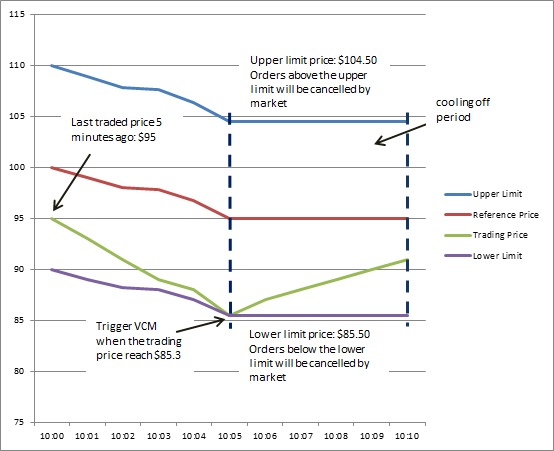
(To know more about the VCM, please refer to the website of HKEx http://www.hkex.com.hk/vcm/en/index.htm)
How the reference price of VCM being determined?
The reference price should be the last price executed 5 minutes ago. If there is no trade execution 5 minutes before, system will further search backward for the latest last traded price as reference price. This search can go backward till market open where the auction price established during the Pre-opening Session will be used as reference price.
If there is no trade execution from market open to 5 minutes before the start of VCM monitoring, system will use the first traded price as the reference price until there is subsequent execution.
eIPO
What is eIPO Service?
IPO stands for Initial Public Offering that is the first time a company issues shares or bonds to public investor. The newly issued securities or bonds may be listed on stock exchange. eIPO service means a service offered by the Bank of subscription for new issued shares through internet.
What are the benefits of eIPO?
- Time Saving:
No more queuing up in long lines to obtain or submit application forms or write checks for IPO subscriptions. - Reliable:
Deposit your allotted shares directly into your securities trading account with us to avoid any delay or loss of certificates in the mail. - Fast:
Instant trading of the allotted shares on the first trading day.
Pre-registration is required for eIPO Service?
Customers who use our eIPO Service should maintain securities account and Online Banking and Mobile Banking Service with our Bank.
How to make application payment?
Payment of application money will be made by direct debiting to your settlement account on or after payment deadline. However, please ensure you have sufficient fund in your settlement account on or before the payment deadline. Otherwise, your application will not be processed.
Is eIPO Service available 24 hours a day?
Yes. You may submit application online anytime between the eIPO Application Starting Date and Application Deadline that can be found at the eIPO Center of our Bank.
What are the steps of using eIPO Service?
| Step 1 | Read carefully any information about the new issued shares by logging on our Mobile Banking > “Wealth” Page > IPO Stock. |
| Step 2 | Before making an application, read thoroughly and agree with all the "Terms & Conditions for eIPO Services"; |
| Step 3 | Reading carefully the Prospectus relating to the IPO company and all other relevant Terms and Conditions. |
| Step 4 | If you agree with all the terms and conditions, you can complete the online application form.
Once you confirmed the application, you cannot amend or cancel your application. Please check the information carefully and ensure that the information provided by you is correct. After the Bank has received an online instruction, a confirmation of receipt of instruction with the reference number assigned for such instruction will be posted. The Applicant is advised to keep the reference number of such confirmation for record. Payment of application money will be made by direct debiting to your settlement account. |
| Step 5 | Your allotted securities will be deposited into your designated securities account on the first listing (issue) day, which allow you to take actions instantly according to market conditions. Refund of Application Money will be credited back to your settlement account within the days specified in the prospectus. |
Can I submit more than one application for the same IPO?
No. The applicant should submit only one application; The Bank shall not process any instruction by reason of multiple applications.
Which applications form eIPO Service is like?
eIPO Service form is like yellow application form. The Bank in the name of your nominee submits application for you. All the payment of application money will be debited to the settlement account through Auto-Pay Method. Your allotted securities will be deposited into your designated securities account. And refund of Application Money (If any) will be credited back to your settlement account.
How do I know if my application instruction has been submitted successfully?
After the Bank has received an online instruction, a confirmation of receipt of instruction with the reference number assigned for such instruction will be posted on relevant webpage. The Applicant is advised to print and keep a hard copy of such confirmation for record. Moreover, please ensure you have sufficient fund in your settlement account on or before the payment deadline. Otherwise, your application will not be processed.
Can I amend or cancel my eIPO application?
No. Once you confirmed the application, you cannot amend or cancel your application.
How do I know whether the securities are allotted to me?
Your allotted securities will be deposited into your designated securities account on the first listing (issue) day. Allocation, and arrangements for announcing the results of the allocation, of securities shall be the sole responsibility of the Offeror and should be specified in the prospectus or the relevant offering documents issued in respect of the relevant Public Offer.
How will I be refunded?
If you receive allotted shares with partially successful or unsuccessful, the application of money will be credited back to your settlement account within the days specified in the respective prospectus.
Mutual Funds
Can I trade mutual fund online?
Yes, you can trade mutual fund online immediately if you are our mutual fund customer and have also registered to use our Online Mutual Fund Service. If you have not yet opened a mutual fund account, you can apply through any of our Branches. Customers can also register to become an Online Banking customer through our Branches, Bank by Phone or Web site.
Can I subscribe/redeem/switch investment funds via Online Mutual Fund Services?
You can subscribe/redeem/switch mutual funds online.
Which funds can I subscribe online?
You can subscribe funds online which have Prospectus and relevant Offering Document provided by the respective fund houses. Learn more.
What is the minimum investment amount?
The minimum investment amount is HKD10,000 or its equivalent.
Which currency can I use to subscribe fund(s)?
You can use the currency denominated in your account holding to subscribe fund(s). For example, if you have a USD savings account, you can use USD to subscribe.
How do I know the Bank has accepted my order?
After you placed an order, you will receive an Order Reference Number. You can use this Order Reference Number to check your order status through the "order status" function. Once a transaction has been settled, you can check the transaction details by using the "Transaction History" function. Moreover, a notification letter will be sent to you by mail to confirm your transaction details. The Transaction Reference Number shown in the "Transaction History" screen will also be marked in this notification letter for your reference.
Can I amend / cancel my instruction online?
No, you cannot make any amendment / cancellation through Online Mutual Fund Service.
What kind of information can I find online?
You can obtain comprehensive fund information online. They include:
- Prospectus, key facts statement, fund factsheet as well as interim & annual reports; and
- Latest fund price, currency, return, risk etc.; and
- Updated market commentary and analysis.
How do I search for the fund(s) I want?
You can search fund(s) by entering fund house, asset class, region and/or currency etc. You can also use the "Fund Search" function to access detailed fund information.
Where can I obtain a copy of the funds’ offering document for reference?
You can obtain the document at any of our Branches or through Customer Service Hotline at (852)2779 5533.
Apart from the trade related fee as specified in the fund’s offering document and the bank’s Schedule of fees and charges, are there any additional fees charged for using the Online Mutual Fund Services to subscribe/redeem/switch funds?
No, there is no extra cost for using Online Mutual Fund Services.
Which type of fund switching order I can submit via Online Mutual Fund Services?
Customer can submit two types of switching orders:
- "Same Fund House Switching" involves the switching of your investment from one fund to another fund of the same class under the same series offered by the same fund house.
- "Cross Fund House Switching" involves the switching of your investment from one fund to another fund of different fund houses or under the situations other than those being categorized as "Same Fund House Switching"
What are the service hours of Mutual Fund online services?
Please refer to the Mutual Fund Trading in Online Banking Service Time Table.
FX Linked Deposit
What is the minimum deposit amount?
The minimum deposit amount is USD10,000 or equivalent.
What is the maximum deposit amount?
The maximum deposit amount is USD250,000 or equivalent.
What currency pair combinations are available?
You may choose any currency combinations between HKD or USD and EUR, JPY, AUD, NZD, CAD, GBP, CHF.
Is there any subscription charge for FX Linked Deposit displacement online?
No.
What are the service hours for FX Linked Deposit displacement through Mobile banking?
Please refer to the FX Lined Deposit Placement in Online Banking Service Time Table.
How do I place FX Linked Deposit?
To place a FX Linked Deposit, go to "Wealth" page, select "FX Linked Deposit" and then “FXLD Placement”. Fill in the required information, get the updated rate and choose your initial exchange rate.
How can I cancel the deposit after booking?
After confirmation of FX Linked Deposit displacement, the deposit cannot be cancelled until maturity.
How do I know the repayment amount and currency of the FX Linked Deposit booking on maturity date?
Set up FX Linked Deposit Maturity eAlert via Online/Mobile Banking and you will receive notification via SMS upon maturity.
Will I receive an advice for FX Linked Deposit online booking?
Yes, you will receive a transaction advice.
How long will my placement history be available?
Each placement record will be available for 3 months on Online/Mobile Banking.
When will the fixing exchange rate will updated in "Placement History" under "FX Linked Deposit"?
For FX linked deposit placed at Online/Mobile Banking, the fixing exchange rate will be updated at around 3:00 pm on the fixing date.
For FX linked deposit placed at branch, fixing exchange rate will be updated on the next business day after the fixing date.
Why can't I see the FX Linked Deposit placed today in "Portfolio" under "FX Linked Deposit"?
The FX Linked Deposit will be shown on Online/Mobile Banking one business day after the Deposit Start Date.
Gold Trading
What is the minimum trading unit?
The minimum trading unit is one ounce.
Are there any trading limits?
The maximum trading amounts are HK$2,000,000 per transaction and HK$6,000,000 per day.
Are there any service charges for Gold Trading?
No.
What are the service hours for online Gold Trading?
Please refer to the Gold Trading in Online Banking Service Time Table .
How do I trade Gold?
To trade Gold, go to "Gold" under "Wealth" page, then tap "Buy/Sell".
How can I check my order status?
To check your order status, please go to "Gold" under "Wealth" page, then tap "Order Status". Orders submitted online will be available only.
Will I receive an advice for online Gold Trading?
Yes, you will receive a transaction advice.
About Credit Cards in Mobile Banking
How can I check my credit card balances and credit limit?
After logon on to Mobile Banking, you can go to “Credit Card” page under “Credit Card/Loans” channel and find your credit cards. Your credit card balances will be displayed on the page. You can also click any of your cards and get into the detail page to learn more information.
How can I make my credit card payment?
After logon on to Mobile Banking, go to “Credit Card” page under “Credit Card/Loans” channel, then tap "Payment". Select any of your credit card accounts as the credit account and you can further proceed to complete your payment.
About Security of Mobile Banking
How secure is CCB (Asia) Mobile Banking?
CCB (Asia) Mobile Banking utilizes advanced Internet technologies, which is used by financial service providers worldwide. These technologies are designed to protect your account information throughout the entire mobile banking process.
- Username and Password
Only your valid Username and Password will allow you to logon - Automatic Timeout
If no action is taken for 10 minutes, your session with CCB (Asia) Mobile Banking will be automatically terminated and you will be logged off - Security Upgrade
We are constantly evaluating the latest security technologies, and we upgrade our systems whenever relevant improvements become available - Constant Monitoring
We are always monitoring our systems to prevent any potential problems that could compromise security or privacy - 256-bit encryption with TLS
TLS stands for "Transport Layer Security". This technology allows users to establish sessions with Internet sites which are secure, and have minimal risk of external violation. Once inside the CCB (Asia) Online Banking site, you are secure through our use of TLS technology. The 256-bit encryption which is the level of encryption required to use CCB (Asia) Online Banking and has 2^256 possible different combinations. Hence, encryption offers our customers strengthened security.
Please tap here to learn more about the Mobile Banking Security tips.
Why do I need to conduct an additional authentication when using "Mobile Banking App"?
In order to safeguard your accounts and funds, once the bank notes there are abnormal activities in your account, the bank will request an additional authentication other than the original authentication measures to verify your identity.
What can be done if I suspect unauthorized access to my account?
Contact our 24 hours Customer Service Hotline +852 2779 5533 or visit any of our branches and report the matter immediately.
Why do I see a message that asks me to secure my mobile device while I am accessing CCB (HK&MO) Mobile App?
In order to further strengthen our security controls and protect you from potential fraud resulting from suspicious app, we have rolled out new safety measures to Android version of the CCB (HK&MO) Mobile App. Click here to learn more.
Note:
The information contained in these FAQs are for your information only. They are not intended to constitute legal or other professional advice, and you should not rely on any information in this document as an investment advice. CCB(Asia) assumes no responsibility for any errors, omissions or statements within these FAQs, or for any loss or damage (direct or indirect) which may arise from the use of or reliance on any information contained in these FAQs.
Risk Disclosure
Investment involves risks. The prices of investment products fluctuate, sometimes dramatically, and may become valueless. Investors should not invest based on this promotional material alone. Before making any investment decision, customers must consult their own independent financial advisors and read the relevant offering documents for further details including the risk factors in order to ensure that they fully understand the risks associated with the investment products.
Securities Trading
It is as likely that losses will be incurred rather than profits made as a result of buying and selling securities.
Shanghai-Hong Kong Stock Connect/Shenzhen-Hong Kong Stock Connect
Shanghai-Hong Kong Stock Connect/Shenzhen-Hong Kong Stock Connect are not covered by Hong Kong’s Investor Compensation Fund. It involves risks of quotas used up, difference in trading day, restrictions on selling imposed by front-end monitoring, recalling of eligible stocks, and mainland market risk
Securities Margin Trading
If a client maintains a margin account with the Bank, the risk of loss in financing a transaction by deposit of collateral is significant. The client may sustain losses in excess of the client’s cash and any other assets deposited as collateral with the Bank. Market conditions may make it impossible to execute contingent orders, such as “stop-loss” or “stop-limit” orders. The client may be called upon at short notice to make additional margin deposits or interest payment. If the required margin deposits or interest payments are not made within the prescribed time, the client’s securities collateral may be liquidated without the client’s consent. Moreover, the client will remain liable for any resulting deficit in the client’s account and interest charged on the client’s account. The client should therefore carefully consider whether such a financing arrangement is suitable in light of the client’s own financial position and investment objectives.
RMB Currency Risk
RMB is subject to the PRC government's control (for example, exchange restrictions). Besides, there is no guarantee that RMB will not depreciate. If customers convert Hong Kong Dollar or any other currency into RMB so as to invest in RMB denominated investment products and subsequently convert the RMB redemption proceeds back into Hong Kong Dollar or any other currency, you may suffer a loss if RMB depreciates against Hong Kong Dollar or other currency.
Online Investment Trading Services
Due to unpredictable network traffic congestion and other reasons, the Internet and other electronic media may not be reliable media of communication and transactions conducted over the Internet and via other electronic media are subject to: (i) possible failure or delay in the transmission and receipt of instructions for any or all transactions in investment products or other information, and (ii) possible failure or delay of execution or execution at prices different from those prevailing at the time when your instructions were given. There are risks associated with the online investment trading system, including the failure of hardware and/or software, and the result of any such system failure may be that your orders are either not executed according to your instructions or are not executed at all. There are risks of interruption, distortion, omission, blackout or interception during the transmission of instructions for any or all transactions in investment products, as well as of any misunderstanding or errors in communication.
Initial Public Offering
The price of a security may move up or down, and may become valueless. There is a risk that losses may be incurred rather than making profits. You should read the relevant prospectus for detailed information about the proposed offer. You should also obtain independent financial professional advice before making any investment decision. This webpage does not constitute an offer or an invitation or an inducement by the Bank to any person to acquire, purchase or subscribe for the shares proposed to be offered.
Mutual Fund Investment
The past performance of a mutual fund is not a guide to its future performance and yields are not guaranteed. Customers could lose some or all of the principal amount invested. Funds are not obligations of, or guaranteed by, the Bank or any of its affiliates. The Bank will normally be paid a commission or rebate by the fund manager.
FX Linked Deposit
FX linked deposit is an unlisted investment product and subject to the credit and insolvency risk of the Bank. Its return is limited to the interest payable, which will be dependent on movements in some linked exchange rate. Exchange rates are affected by a wide range of factors, including international finance, economics, politics, central banks and other bodies intervention and natural events, and may rise or fall rapidly. Whilst the possible return may be higher than conventional time deposits, it is normally associated with higher risks. When the fluctuation of the linked exchange rates differs from what the customer expected, the customer may have to bear the loss. While some FX linked deposit types are principal-protected conditionally, others are not principal-protected. FX linked deposit is not the same as investing in its linked currency. It is not protected by the Investor Compensation Fund. If the FX linked deposit is approved by the Bank to be withdrawn before its maturity, the customer may also need to bear the costs involved which may reduce the return and the principal amount of FX linked deposit he may get back. There is no secondary market for the FX linked deposit and it is not collateralized. The Bank can early terminate FX linked deposit.
FX Margin Trading
The risk of loss in leveraged foreign exchange trading can be substantial. You may sustain losses in excess of your initial margin funds. Placing contingent orders, such as “stop loss” or “stop limit” orders, will not necessarily limit losses to the intended amounts. Market conditions may make it impossible to execute such orders. You may be called upon at short notice to deposit additional margin funds. If the required funds are not provided within the prescribed time, your position will be liquidated. You will remain liable for any resulting deficit in your account. You should therefore carefully consider whether such trading is suitable in light of your own financial position and investment objectives. Currency exchange rates are affected by a wide range of factors, including national and international financial and economic conditions and political and natural events. The effect of normal market force may at times be countered by intervention by central banks and other bodies. At times, exchange rates, and price linked to such rates, may rise or fall rapidly. Please refer to the risk disclosures in the specific documentation of these products before making a decision to invest using margin or leverage.
Gold Trading
The gold market is volatile and a loss may be incurred from trading gold. Gold does not bear interest. A customer's purchase of gold for the account does not represent a purchase of physical gold or a deposit of money. Customers will not have any interest in any gold owned or held by the Bank, or be entitled to physical delivery of gold. Although investment may bring about profit opportunities, each kind of investment tool comes with its own risks. Due to the fluctuating nature of the gold market, the gold price may rise or fall beyond customers' expectations and the losses may substantially reduce customers' capital invested and earnings (if any). Customers' investments in Gold Trading are subject to the credit risk of the Bank. Before making any investment decision, customers should assess their own willingness and ability to bear risks and seek advice from independent financial advisors. Gold Trading (the "Scheme") has been authorized by the Securities and Futures Commission ("SFC"). The SFC's authorization of the Scheme is not an endorsement or recommendation of the Scheme nor does it guarantee the commercial merits of the Scheme or its performance. It does not mean the Scheme is suitable for all investors nor it is an endorsement of its suitability for any particular investor or class of investors.
Disclaimer