Revolving Credit Facility - e-loan
Withdraw or repay at anytime you want Interest is calculated on daily basis
Fulfill your financial needs anywhere, anytime by e-Loan Instant approval function.
Personal Installment Loan Promotion
Apply Personal Installment Loan successfully to enjoy handling fee waiver and following privileges:
- Interest rate for first 3 months as low as 0.939%
- Interest is calculated on daily basis upon your outstanding balance
- Set-up fee and Withdrawal fee Waiver

Download CCB (HK&MO) Mobile App to apply for e-Loan Service

Search "CCB Asia" or "CCB HK&MO" at App Store

Search "CCB Asia" or "CCB HK&MO" at Google Play
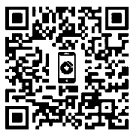
For more tips and information, you may refer to our Key Facts Statement (KFS) for Revolving Credit Facility or Financial Tips of this website.
Borrower who successfully apply and drawdown the loan may apply early repay the loan in full within 7 calendar days of the drawdown date ("7-day Cooling-off Period").
Any application for early repayment of the loan within the 7-day Cooling-off Period must be made by Borrower within 7 calendar days of the drawdown date, contact the Bank's hotline 3179 5501 to request early repayment of the loan and visit the Bank's branches in person to settle the Principal Loan amount in full.
If the Borrower repay the loan in full within 7-day Cooling-off period, the Bank may waive the handling fee, interest and Prepayment / Early Settlement Fee/ Redemption Fee under the relevant loan.
Warm reminders:
- In order to minimize the risk when banking on-line, the Mobile App will not run on any devices which are "jailbroken" (iOS) or "rooted" (Android). The Bank shall not be responsible for any problems or loss suffered by you if you attempt to use the Mobile App on such devices.
- To use e-Loan Service, please ensure your mobile device operation system meets the minimum requirements, for further details, please visit Requirements of Mobile Operating System; and is equipped with front and back cameras for identity verification.
